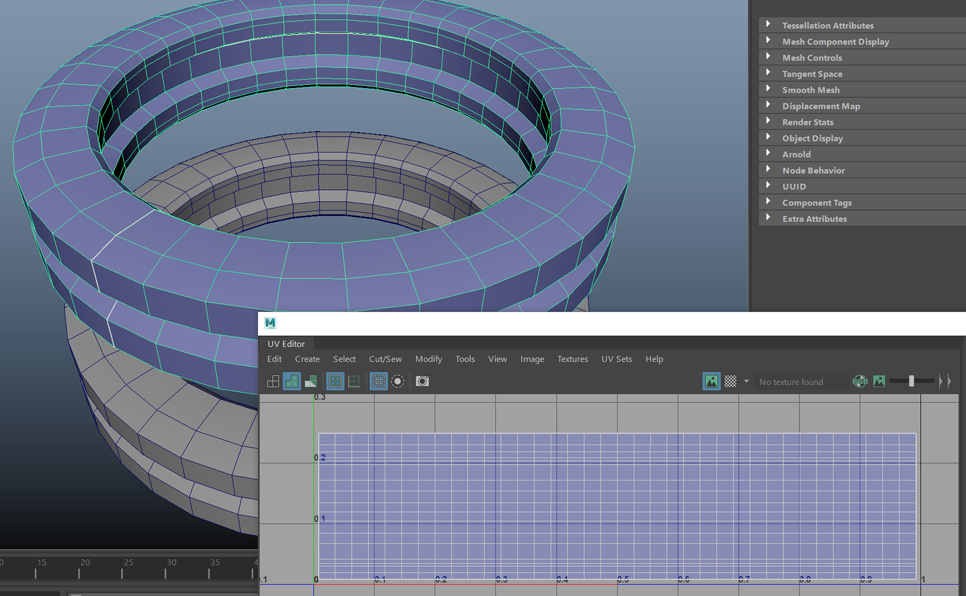Are you a digital artist struggling to find the perfect workspace setup?
Whether you are looking for fresh design ideas or simply want to get inspired by some creative desk setups, this blog post is here to help!
Even though there may be limited options in terms of space and budget, with a little bit of creativity and imagination, it is possible to craft the ideal workstation.
From minimalistic design elements, cleverly placed shelves, and unique lighting solutions; we will cover 20+ inspirational desk setup ideas for all types of digital artists and designers.
Get ready to take your home office game up a notch!
Minimalist Desk Setup Ideas



Light Desk Setup Ideas






Dark Desk Setup Ideas






Choose a gaming desk with LED lights
Creating the perfect gaming room can be a thrilling experience – one that requires meticulous planning and attention to detail. If you’re looking to enhance your gaming setup, choosing the right desk is crucial.
Opting for a gaming desk with LED lights can elevate your space to new heights. Not only do these desks provide unique lighting, but they also offer a cup holder, ensuring that you have everything you need within arm’s reach.
These desks have a strong focus on functionality, meaning you’ll be able to comfortably play for hours on end. Plus, with various sizes available, even those with small spaces can achieve the ultimate gaming experience with a desk that’s tailored to their requirements.
Use a height-adjustable standing desk
In today’s world, more and more people are working from home. As we adapt to this new way of life, it’s essential that we set up our home office correctly to prevent any damage to our bodies.
Luckily for us, the modern age has brought us the standing desk and gaming desks with adjustable height features. These desks not only encourage good posture, but by standing up at your desk you improve blood flow and can even burn a few extra calories.
Additionally, standing desks are perfect for those of us who are prone to a cluttered workspace.
By standing, you are less likely to build up papers and other items on your desk, resulting in maximum productivity and a clean and clear workspace.
With all these benefits, it’s a no-brainer that investing in a standing desk should be your next move when revamping your home office computer desk setup ideas here.
Add High-Quality Lighting
Don’t underestimate the impact of good lighting on your workspace! Adding RGB lighting or LED strips to your home desk setup not only gives off a homey feel but can also improve your productivity.
Having a clean workspace is essential for maintaining a clear mind, but it’s easy to forget about the lighting aspect. Poor lighting can cause eye strain and headaches, leading to a decrease in work efficiency.
By incorporating high-quality lighting, you can not only brighten up your space but also help to improve your posture – vital for those spending long hours at a desk.
Not to mention, the added touch of warmth from colored lighting can enhance your work mood, making for a more enjoyable work experience.
Home Office Desk Setup Ideas
Creating a functional home office within a limited space can be challenging, but an L-shaped desk setup can solve that issue.
Not only does it provide ample working surface, but it also maximizes the available space in any corner of the room. Pair the desk with a computer monitor and a laptop stand to elevate your equipment to an ergonomic level.
Opting for a second screen or a monitor arm can also provide you with more screen real estate while working.
Don’t let a small area hinder your productivity – with the right home office desk setup, you can make your workspace efficient and comfortable.
Modern Minimal Battle Station Gaming Setup
Having a modern minimal battle station gaming setup is essential for creating an aesthetically pleasing and functional gaming room.
When it comes to desk setups, efficiency is key, with a strong focus on the particular needs of the gamer. Incorporating a cup holder and other essential peripherals can help keep everything organized and within reach.
One of the biggest challenges with building a gaming room is figuring out how to optimize the available space, especially when dealing with a small area.
By choosing a minimalist design and only incorporating what is essential, gamers can make the most out of their limited space while still achieving the perfect gaming setup.
Add Multiple Monitors
If you find yourself struggling with limited-screen real estate while working, a dual monitor setup may be the perfect solution for you.
Not only does it give you more space to spread out your work, but it also allows for greater multitasking capabilities.
With a monitor arm, you can even easily adjust the position of your computer monitors to fit your preferences and prevent neck and eye strain.
Dual monitors also provide the ability to have multiple applications open simultaneously without having to constantly switch between them.
This type of setup is especially beneficial for those who work with data entry, graphic design, or video editing.
By incorporating dual monitors into your desk gaming computer setup, you may find an increase in productivity and a decrease in stress and frustration.
How To Make Your Working Desk Setup Better?
Having an effective and comfortable working desk setup is important for productivity and creativity, especially for those who work on 3D graphics and digital art. Here are some tips to help you make your desk setup better:
Ergonomics
Ensure that your desk and chair are at the correct height and angle to reduce strain on your neck, shoulders, and back. Adjust your monitor so that the top of the screen is at or slightly below eye level.
Lighting
Position your desk in a well-lit area, ideally with natural light. Avoid glare on your screen by placing your monitor perpendicular to windows or using blinds or curtains to control the light.
Space
Make sure you have enough desk space for your computer, keyboard, mouse, tablet, and any other tools you use. Keep your desk clean and tidy to reduce distractions.
Monitor
Choose a high-quality monitor that is large enough for your needs and has good color accuracy and contrast. Consider getting a second monitor to increase your workspace.
Input devices
Invest in a high-quality keyboard, mouse, and/or stylus that are comfortable and responsive. Consider getting a graphics tablet if you work with digital art.
Audio
Use noise-canceling headphones or speakers to reduce distractions and improve audio quality for video calls or editing audio.
Accessories
Consider getting a monitor stand, cable organizer, and desk lamp to improve your desk setup and reduce clutter.
Shift to Cordless Accessories
As we all spend more time working from home, it’s important to make our workspaces as comfortable as possible.
And what better way to do that than by investing in cordless desk accessories?
Not only do they give you more freedom to move around your workspace, but they also add a touch of personal style to your work area.
The sleek and functional design of a cordless keyboard, for example, not only looks great on your desk but also helps you work more efficiently.
And while one drawback to cordless accessories is the need to replace batteries or recharge your devices, the benefits of a clean and clutter-free workspace make it all worthwhile.
Incorporate Greenery in Your Workspace
Creating a workspace that is both functional and stylish can be a challenge, especially if you have a limited amount of empty storage space yourself.
However, incorporating greenery into your computer desk setup can be an easy and effective way to breathe life into your workspace. Not only does it add a pop of color and texture to the black desk setup, but it also purifies the air and promotes feelings of calmness and productivity.
There are countless desk accessories such as mini planters and terrariums that can be incorporated into your personal style, and with a bit of creativity, even the smallest of spaces or gaming rooms can accommodate a bit of greenery.
So why not take a break from staring at screens and give your eyes some rest by adorning your desk with some natural beauty?
Use a Cable Tray
It’s important to remember that managing cables is a crucial aspect of maintaining a tidy workspace. That’s where cable trays come in.
By keeping cables organized and out of sight, cable trays not only improve the overall aesthetic of your desk but also prevent the potential hazards of tangled cords.
So next time you’re setting up your home office, don’t forget the importance of cable management and invest in a reliable cable tray.
Incorporate some cable management
Creating a comfortable home office setup is necessary to boost productivity and reduce stress levels. One of the simplest ways to achieve this is by incorporating some cable management to declutter your workspace.
With so many devices that require charging or wired connections, it’s easy for cables to get tangled and create an unsightly mess.
A standing desk paired with wireless devices is also a great way to create a clean and organized workspace and improve your posture during the workday.
By investing in cable ties, trays, or other cable management solutions, you can easily keep your game room or workspace clean and create a more comfortable and welcoming environment for yourself.
Choose an ultra-comfortable Office Chair
A comfortable and functional ergonomic office chair is a key component to creating a productive and enjoyable work environment.
Whether you’re settling in for long gaming sessions or spending hours at your standing desk, it’s important to choose a chair that will support your body and enhance your workspace.
A clean workspace is great, but poor posture from an ill-fitting chair can lead to discomfort and even pain.
When looking for an ultra-comfortable office chair, consider the size same position, and shape of the chair, adjustable features, and materials used for cushioning and support.
Investing in a quality desk chair will not only improve your comfort level but also your overall productivity and health.
How Do I Set Up A Desk Setup At Home?
Working from home can be difficult, especially if you’re not used to it. One important aspect of setting yourself up for success is creating a comfortable and functional workspace.
When it comes to desk setups at work desk and at home, there are a few key elements to consider.
First and foremost, make sure you have a comfortable office chair that provides support for your back.
A desk lamp can also be a helpful addition, especially if you’re working later in the evening. Additionally, natural light can have a positive impact on your mood and productivity, so try to set up your home office space near a window if possible.
Finally, make sure you have enough desk space to accommodate all of your materials without feeling cluttered or your corner desk cramped.
By taking these factors into consideration, you can create a home office setup and gaming space that works for you and helps you stay productive.
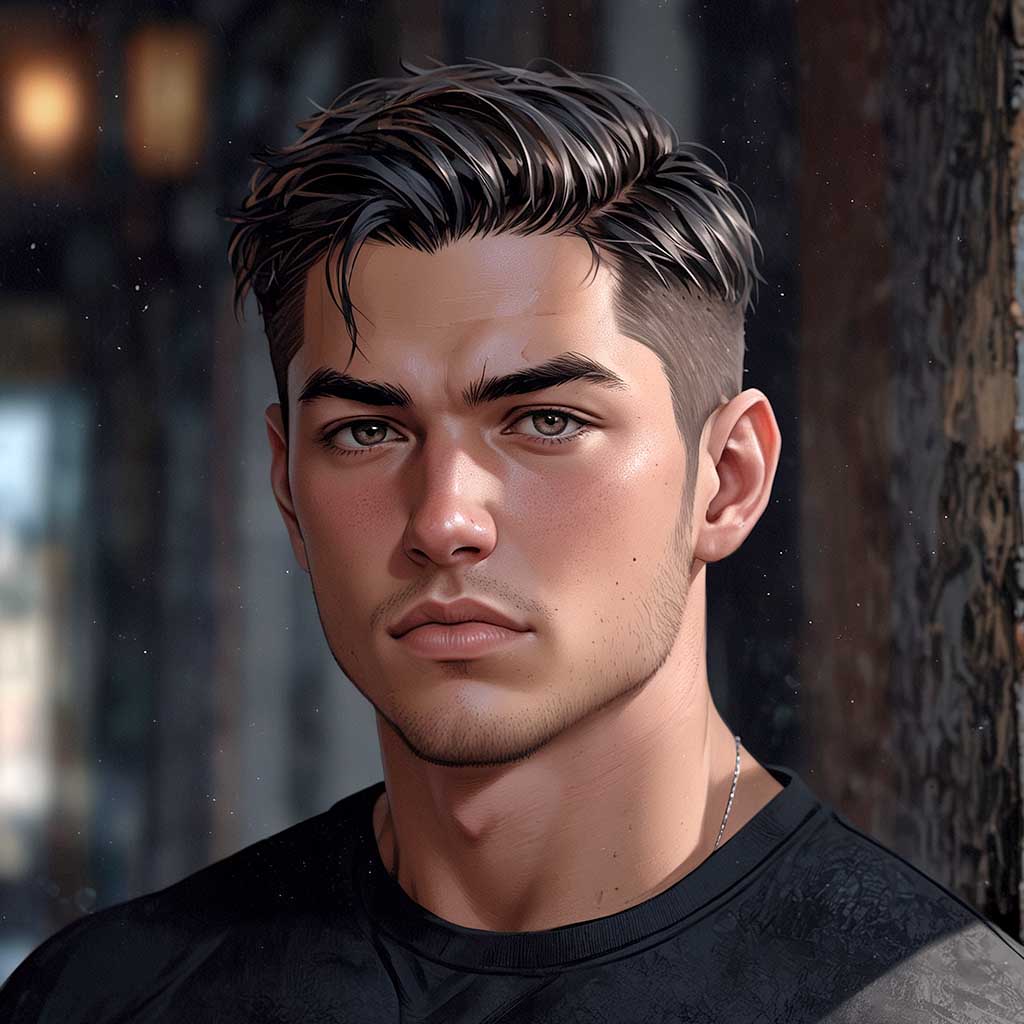
Nyx, Editor at Vertex Mode, is also an experienced 3D Artist in gaming and film, sharing insights on Digital Art and its creators.