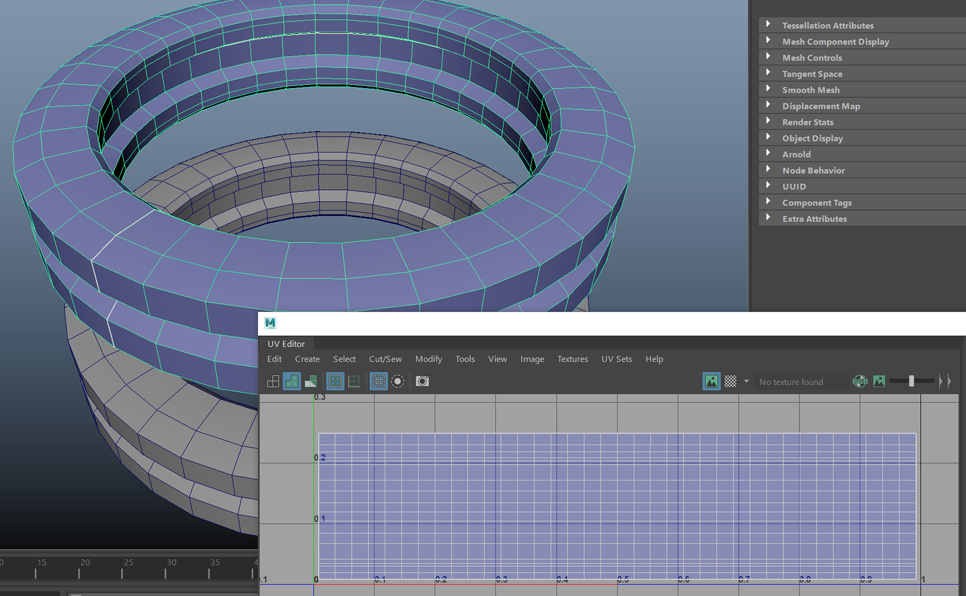Choosing between Maya vs. Blender? This comparison might help.
When it comes to 3D modeling, Maya and Blender are kings. They reign Supreme. If you have ever dabbled into 3D creating graphics, creating three-dimensional pictures and animations, then you have probably heard of Maya or blender. You have probably also seen them constantly pitted against each other.
We can’t deny that Blender and Maya are exceptional in their rights, having both become industry standards. So, which is a more robust platform? Why is it easier to use? Is Maya more suited to your animation tools needs, or is it Blender? Find out in this Maya vs. Blender comparison.

Maya is a 3D modeling program that is exclusively designed for use in business. Autodesk develops the software. Maya is a paid 3D modeling program that has to be paid for before it can be used.
One of the advantages of Maya is that it has a professional level of content when it comes to animation. Maya also has a lot of texture options which makes it very useful for creating realistic characters.
Maya uses Maya Embedded Language, which allows you to embed using the unique language. Maya is used primarily in the game industry and has made world-famous productions such as Game of Thrones.
The software is available on many platforms, and it is more professional when compared to Blender. However, professionalism comes at a price which explains why Maya is more expensive than Blender.
Maya has a lot of tools, and it packs a lot of features to help you produce animations, 3D designs, movies, graphics, and video games. Like Blender, Maya runs well on MacOS, Windows, and Linux. It is also regarded as an industry standard.
It offers professional-level capabilities and creates super realistic characters. It is older than Blender because it was released in 1998. Maya is old and very sophisticated. It is highly regarded in the world of 3D modeling and design software.
Also Read: Stylized 3D Base Mesh

Blender is free and open-source graphics software. Designers mainly use it. The Blender foundation develops it. Blender is often used in design, animation, simulation, and game design. It is also used in industries such as architecture, where technical and realistic modeling is required.
Blender is excellent because it has python support. This means you can easily edit python scripts via Blender. Therefore, it is easy for you to get a lot of technical support and tutorials when you use Blender. It is available on many platforms, and the content produced on it can be utilized on many platforms.
Because of its office source code, Blender can easily be customized to suit your needs. It can also be used to develop new tools for video creation and rendering. Blender is compatible with Windows, Linux, and even MacOS. Blender got its start in 2002 and 2006. Later, Blender cemented its position as an industry-standard in graphic 3D modeling software.
Read Next: Artflow AI and the Artists Using It
Maya Vs. Blender Comparison
So, Is Blender better than Maya? While the answer concerns individual preferences, many experienced users put Blender ahead of Maya in sculpting tools. However, others also put Maya ahead generally as an industry standard. Blender also lacks some animation tools that are common in Maya. But, we must also consider that Blender is a free tool which makes it even better because, well, free is always better!
Blender isn’t vastly used for professional productions. Maya is much better at creating animations and is the common choice for any serious animator. So, if you need to choose, you should select Maya if you aim to work professionally in a big game development company.
However, if you are still an entry-level game developer, Blender is better for you. Also, if you want to create small mobile games, Blender will work just fine. Below is a short comparison table you will find helpful.
Also read Best Monitor for CG Artist in 2022
The Similarities of Maya and Blender
Even though Maya and Blender have more differences than similarities, they still share a few similarities. Below are some of them.
They are both used for 3D modeling and design software
They both run on Windows, Linux, and MacOS
Maya and Blender are both very fast
They are both highly competent tools
Differences Between Maya and Blender
Maya and Blender have a lot of differences between both of them. One of the most stand-out differences is the fact that Maya is considered to be the industry standard while Blender is generally a beginner software. Below are some more differences.
You cannot use Maya without paying for it. Blender, on the other hand, is free
Maya works very well for gaming and animation. Blender does well when it comes to environment creation
Blender is a free open source software, while Maya is a licensed product
Maya provides customization via Maya Embedded Language, while Blender embeds Python3
What is The Industry Standard?
We cannot deny that both Blender and Maya have unique points that may suit you, depending on your project. However, we agree with other animators and graphic designers when they say that Maya is better suited as an industry standard. This is because Maya packs two engines and can create hyper-realistic 3D models for games and animation. So, if you are looking to slip into the market, learning Maya remains the way to go.
Making of Thanos In Avengers: Infinity War
Which is Better? Top 7 Points To Consider
Which is better between Maya vs. Blender? We have put both software head to head using seven key factors. Let’s see which one comes out on top.
1. Modeling
So, if you are a beginner just looking to have a relaxed exploration of 3D modeling, Blender is an excellent way to start. Blender does not have a very friendly UI for beginners, but it is easy to understand and allows you to learn the basics of modeling and animation at no cost.
However, if you want to work in the animation industry, you should go for Maya. Maya and Blender can give acceptable results if you do the work. Having superior software won’t give you results into you put in the time to learn.
2. Rendering
Maya has a single rendering engine, unlike Blender. The name of the rendering Engine for Maya is called Arnold. Interactive rendering is supported because the engine is fast and memory efficient. The Engine is also scalable and has a physical-based tracer.
However, Arnold, the engine for Maya, has some drawbacks. One of the drawbacks is that it preloads anything you want to render. This means you will experience freezes on your Maya window until the computation is done. You can tell which is the fastest render engine when it comes to speed using different ways.
The speed varies for large and complex scenes. We can’t also deny the role played by volumetrics in determining acceleration. Some renderers are good at dealing with complex computations. Blender wins again when it comes to rendering.
3. Animation

It will help if you animate your 3D models from the start. Even though Blender has animation tools, Maya is the go-to place for matters of animation. Film studies use Maya for many top films. Toy Story and Avatar are some of the works that show the complexity of Maya. Maya has been a significant inspiration for people to make more add-ons for better workflow.
Maya offers users an excellent variety of tools that can be tuned at every moment. Maya also has built-in rigs that can be applied to models. If you can understand the scripting language of Maya, then you are in for a wonderful time using the program. You can use the knowledge of scripting to import rigging tools. Regarding animation, Maya is more user-friendly for game development than Blender. Maya is also great for VFX.
Blender has a great set of tools for animation, and you can also build your complex rigs. Blender is one of the free software that lets you draw and create 2D animations in 3D space. So, if storyboarding is part of your art, creating 2D animation in 3D space is one aspect you should look at.
However, Blender lacks many add-ons because it is free. This could hamper willingness to produce functionalities that aren’t marketable. Even though Blender catches up to Maya, Maya still takes the cake regarding animation.
4. VFX
It is easy to find many 3D artists who want to rush into VFX and complete simulations. However, many don’t know where they stand on the Maya Vs. Blender debate. Blender makes high-quality VFX for either films or games because it has a sound particle system. Blender is also excellent at the simulation of smoke.
Blender and Maya both do well when it comes to simulation. Maya is excellent at simulating lava and concrete because it has a nCloth simulation tool. Blender, on the other hand, is great at simulating specks of dust and blizzards. Maya can also allow you to act as liquids falling according to gravity.
Blender is open source. This makes it challenging to use all the VFX plug-ins. VFX plug-ins incompatible with Blender include FumeFx, Phoenix FD, Krakatoa, and Thinking Particles. Blender cannot access the plugins because it could amount to intellectual theft. However, access to the software source codes is possible in Maya, which means you can use more VFX plug-ins. Maya holds its own very well in terms of VFX.
5. Learning Curve and Usability

The best way to determine the usability in the Blender Vs. Maya’s debate is to ask yourself if two or more windows of the same software will result in a crash for your computer. Most computers can’t handle more than one Maya window. However, Blender can handle more. You can quickly move between material mode, renders, and cycles in Blender.
For the learning curve of Blender, if you know the keyboard shortcuts, you will have a much faster workflow. However, first-time users often find it challenging to master Blender shortcut keys because of the inconvenient mapping.
However, if you find Maya shortcut keys easier, you can easily emulate them in your Blender setup. This may, however, hinder your progress if you ever try to switch back to the standard mapping through tutorials.
Maya, on the other hand, Maya has a confusing interface, especially for first-time users. This could result in first-timers needing to overcome a very steep learning curve. However, Maya allows you to fine-tune your 3D modeling prowess by offering you many tools. In Maya, a simple task such as filling a hole can be challenging for a beginner.
Maya also allows you to create 3D models using a layer and instinctual approach. This is better than using modifiers. But, fine-tuning the scene hierarchy has also proven difficult for beginners. Blender wins here because it is easier to learn.
6. Updates
Everyone knows that a good program gets regular updates. It is inspiring to get updates in Blender because, with each update, things change. Tiny things get added in each update, and you may not be aware of them. However, once you have mastered the basics of 3D modeling, the updates you get in Blender will speed up your workflow.
However, Maya is different because the things that the program offers are steady. Maya’s wins here because its update schedule is easier to follow and allows you to use it for many projects before any new update.
7. Support and Troubleshooting
Whether you are using Maya or Blender, you will have troubleshooting of some kind every day. You may have to troubleshoot the entire contents of a game or some parts of it. However, the further along you go, the easier the troubleshooting becomes.
There are some problems you won’t be aware of when using Maya or Blender until you come across them for the first time. For example, you may not be able to get your shading to a satisfactory level even when you use the Blender edge smooth tool. This may make you realize that you need to custom split standard data. This is a little-known option in Blender.
Blender is excellent when it comes to troubleshooting and support because there are a lot of free videos online. The tutorials are often taught by peers who have gone through the same problem you’re having. Blender wins in terms of support and troubleshooting.
Software Comparison: Blender Vs. Maya
The latest software of Both Maya and Blender have rigging tools. These rigging tools are crucial components for animation. They also both have mapping and texturing options. However, Blender is very popular amongst interior design students. This is because the software has a free license and a great set of tools for lighting and texturing.
Frozen: Behind the Scenes of the Animation | ScreenSlam
Maya is also an excellent choice for video games. However, the software is lacking when it comes to environment creation. However, both Maya and Blender are capable of excellent visual effects. Here are some other great comparison points you should know.
Maya allows customization via Maya Embedded Language. However, Blender Embeds Python3
Blender is free and open-source software. Maya is a licensed product
Maya has a clear and more standard user interface
Blender has a more simplified surface and texturing tools than Maya
Blender has a more supportive community
Maya as software is more adaptable to large studio production. Blender is great for startups and small companies
Game Industry: Blender Vs. Maya
If you want to start a big game creator studio, then Maya is your best bet. When it comes to animation, Maya is the go-to software. Maya is excellent for creating realistic characters and textures. It also allows you to customize your work using the MEL language. Maya has been a significant inspiration for people to make more add-ons for better workflow.
Maya allows you a wide range of tools to choose from. The tools can be tuned easily too. Maya also has built-in rigs that you can apply to your models. Once you grasp the scripting language, you will create excellent 3D games using Maya.
You can use the knowledge of scripting to import rigging tools. Regarding animation, Maya is more user-friendly for game development than Blender. Maya is also great for VFX.
Alternatives To Maya and Blender
Even though Maya and Blender are great tools, there are other alternatives you can explore. Below are some of the most popular ones.
Cinema 4D
Modo
Unity
3d Max Design
Adobe Premiere Pro
Animaker
Adobe After Effects
Keyshot
Lightwave 3D
G2 Deals
ZBrush
FAQS
Is Blender or Maya Better for beginners?
If you are new to 3D modeling and design software, you should start your journey using Blender. Blender is free and open source.
There are also a lot of support groups for Blender. It also gives you a more intuitive learning experience and a good workflow. One of the tools you will enjoy when you use Blender is the modifier tool.
Is Blender replacing Maya?
Yes. You can replace Blender with Maya. However, the possibility for Maya to be dumped entirely for Blender is nonexistent. This is because Autodesk has a strong base, and it is continually updated with a lot of support. Even though Blender is excellent software, it is open source.

How much better is Maya vs. Blender?
Maya has two rendering engines which are, Arnold and Octane. These rendering engines are much better for beginners than Blender. Maya is also very precise and produces highly realistic rendering. In summary, Maya is miles ahead of Blender in rendering and animation.
Should I learn Blender 3D or Maya?
If you are a beginner in the adventure-filled world of 3D modeling, then Blender may be your first love. However, please remember why you are interested in 3D modeling and design software. If you plan to have a professional career, especially in the game industry, you may have to invest in Maya.
Final Verdict
So, if you are a beginner just looking to have a relaxed exploration of 3D modeling, Blender is an excellent way to start. Blender does not have a very friendly UI for beginners, but it is easy to understand and allows you to learn the basics of modeling and animation at no cost.
However, if you want to work in the animation industry, you should go for Maya. Maya and Blender can give acceptable results if you do the work. Having superior software won’t give you results into you put in the time to learn.
Read Next: Artflow AI and why artists are using it.
Abigeal is a professionally trained SEO copywriter, editor, and content marketing strategist with over 7 years of experience.