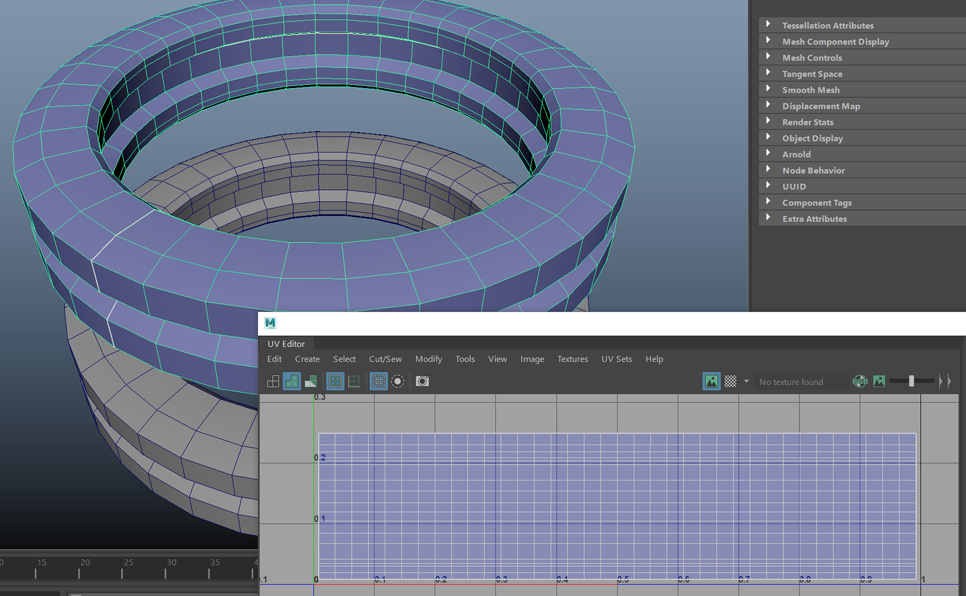How to Create the Best Digital Art Setup?
If you work on digital painting, illustration, 3D graphics, or any digital art discipline, you know how important it is to have an appropriate place to work. That’s why we published this guide to Create Digital Art Workspace.
What Makes a Digital Artists Desk Setup Effective?
A digital artist’s desk setup is an essential component of creative success. The right combination of hardware and technology for the entire digital art software setup can help professional artists make the most of their art production.
A dependable office desk, a good multimedia monitor, and a powerful graphics tablet are essential for any digital artist’s setup. Other items that may come in handy include noise-canceling headphones, a reliable mouse, and a comfortable ergonomic chair back.
With all these components at their fingertips, digital graphic artists can optimize their artistic workflow and feel more at ease as they learn digital art and create their digital art journey. Even seemingly small details are important in setting up an effective workspace for creating digital art.
From cushioning the floor and having a flexible standing desk to prevent body aches to keeping an organized table area to promote mental focus. It is vital for any aspiring graphic designer or digital artist to carefully arrange their office space according to the demands of their craft.

The best setup for a digital artist
Setting up the perfect environment for a digital artist is important to create the best possible graphic design.
A great desk setup is essential, ensuring you are comfortable and have the right-hand positioning. If you’re working with a computer, consider touch screens as they can be a huge time saver, letting you move artwork quickly and easily.
Not to forget traditional mediums like pencils, pens, and markers, which are fantastic for setting up sketches or collaborating between physical items and digital elements.
This will ensure that your entire art setup has everything necessary to take on any graphical task!
5 Tips to Create the Ultimate Digital Artist’s Workspace
Creating the ultimate artist desk setup in home art studio or digital space can greatly enhance your artistic flow. Here are five tips to help you set up the best desk setups for your mobile studio or digital art:
Invest in a Comfortable and Ergonomic Chair
You’ll likely spend hours at your desk, so investing in a comfortable, ergonomic chair is crucial for your health and productivity. Look for a chair with proper lumbar support, adjustable height, and comfortable cushioning.
Organize Your Desk Space
A cluttered work desk can be distracting and hinder your creativity. Keep your workspace organized using storage solutions such as drawers, shelves, and desk organizers. This will make finding what you need easier and keep your workspace tidy.
Choose the Right Lighting
Proper lighting can make a big difference in your productivity and comfort. Natural lighting is ideal, but choosing bright and adjustable lighting is impossible. Consider using a combination of overhead lighting and task lighting to reduce eye strain and shadows.
Personalize Your Space
Surround yourself with items that inspire you and reflect your personality. This could include artwork, plants, or other decorations. A personalized workspace can help you feel more comfortable and creative.
Use the Right Tools
Ensure you have the must-have tools for your digital art, including a powerful computer, high-quality monitor, and graphics tablets.
Following these tips, you can create digital paintings to the ultimate with the latest digital art tools, an artist desk setup to inspire your creativity, and the creative software to help you produce your best digital artwork.

Finding the Right Office Chair to be Your Work Buddy
As a digital artist, having an ergonomic office chair is crucial for maintaining good posture and avoiding back pain, which can be a common problem for digital artists who spend long hours sitting at a desk.

A comfortable and supportive chair can improve your physical health and increase productivity by reducing distractions and allowing you to focus on your work.
Here are some of the best quality chairs that are perfect for digital artists:
Herman Miller Aeron
This comfortable chair is designed with a breathable mesh material that adapts to your body shape and provides optimal comfort and support.
Its unique PostureFit SL technology also ensures proper spinal alignment and reduces pressure points, making it an ideal choice for those who spend long hours at their desks.

Steelcase Gesture
The Steelcase Gesture Chair is designed for technology users, with adjustable armrests that can support various devices and a flexible backrest that adapts to your movements.
It also features a contoured seat and a breathable fabric that helps regulate temperature and prevent sweating.

Secretlab Omega Series
This gaming chair is comfortable, stylish, and highly adjustable, with a tilt function, adjustable armrests, and a recline feature that can go up to 165 degrees. It’s made with high-quality materials and can support up to 240 pounds.

Autonomous ErgoChair 2
The ErgoChair 2 is an affordable option with many features in more expensive chairs, such as adjustable armrests, lumbar support, and a breathable mesh backrest. It’s also highly customizable, with multiple color options and the ability to adjust the seat tilt and height.

DXRacer Formula Series Gaming
This racing-style chair is designed for maximum comfort and support, with an adjustable lumbar pillow and headrest cushion, a sturdy metal frame, and a fully adjustable seat tilt mechanism that can be locked in place.

Finding Your Perfect Light
Lighting is an important aspect of any digital art studio setup. Proper lighting can help artists see details and accurately judge colors, essential for creating high-quality digital art. Here are some lighting options to consider:
Natural Light
Natural light is many artists’ most common and preferred light source. It is free and provides a clear and balanced spectrum of colors. Position your setup near a window or room with sufficient natural lighting.

LED Lights
LED lights are a popular option for digital art setups. They are energy-efficient and have a longer lifespan than traditional incandescent bulbs. They usually come with the capability to adjust the color temperature settings.

Task Lights
Task lights are small, focused lights that can be attached to the top of the secondary screen or a drawing pad, tablet, laptop, or desktop computer monitor. They provide additional lighting for artists focusing on a particular work area.
Experimenting with different lighting options can help you find the best lighting for your creative process.
Upgrade your Digital Art with a Graphic Tablet
Graphic or drawing tablets are vital for digital illustrators and artists, as they allow for more precise and natural drawing than a mouse or trackpad.
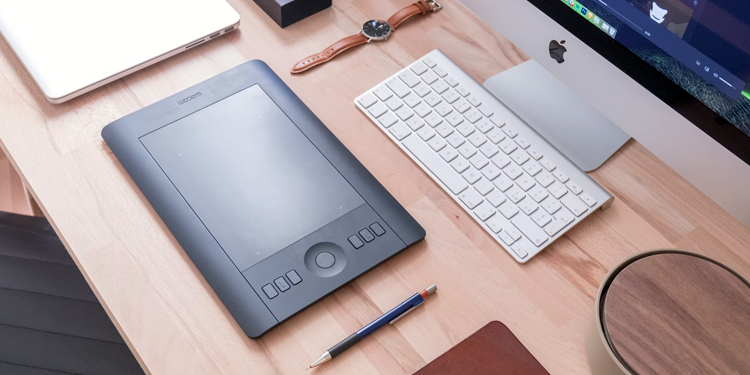
These tablets are necessary when working with Adobe Photoshop, Clip Studio, or Corel Painter. When choosing a graphic tablet for your digital illustration, digital painting software, or art setup, here are some factors to consider:
Size
Graphic tablets come in various sizes, from small portable options to larger, more expensive models. The size you choose will depend on your preferences and how much desk space you have available. Generally, a larger tablet will provide more room to work and a more natural drawing experience.
Pressure Sensitivity
The pen pressure sensitivity of a graphic tablet measures how much pressure is needed for the drawing tablet to register a stroke. A higher pressure sensitivity will allow for more natural and precise drawing, particularly when working with brushes that respond to pressure. Look for a tablet with at least 2048 levels of pressure sensitivity.
Resolution
The resolution of a graphic tablet measures how accurately the tablet can capture your drawing strokes. A higher resolution will provide greater accuracy and smoother lines. Look for a tablet with a resolution of at least 2540 lpi (lines per inch).
Stylus
A stylus is a digital pen-like tool used to draw on a tablet. Look for a stylus that is comfortable to hold and has customizable buttons for easy access to commonly used functions in drawing software. A good example is the Apple Pencil.
Compatibility
Ensure your tablet is compatible with your computer and the software you plan to use. Many tablets come with drivers and software that must be installed for the tablet to work properly.
Price
Graphic tablets can range from under $100 to over $1000 for models with advanced features. Consider your budget and choose a tablet that meets your needs without breaking the bank.
Choosing the Best Desk for Digital Artists
Here are some factors to consider when selecting the best desk setup:
Size
Your desk should be large enough to accommodate your computer, monitor, graphics tablet, and any other equipment you use. Consider the dimensions of your workspace and the available floor space.

Shape
Desks come in various shapes, such as rectangular, L-shaped, and U-shaped. The shape you choose should depend on the amount of space you have and how you work.
Material
Desks can be made of various materials such as wood, metal, glass, or a combination of these materials. Consider the durability, aesthetics, and maintenance of the materials you choose.

Ergonomics
Your desk should be comfortable and ergonomic. Consider the desk’s height and if it can be adjusted to suit your body posture. A comfortable desk can help prevent back pain and improve your productivity.
Storage
Consider desks with drawers or shelves if you require storage space for your art supplies or other equipment. These can help keep your workspace tidy and organized.
The benefits of using a Standing Desk.
Standing desks have become increasingly popular in recent years, and they can be a great option for digital artists who want to improve their health and productivity.

Here are some factors to consider when choosing an adjustable standing desk for your digital art setup:
Height Adjustability
Standing desks should have adjustable heights to accommodate people of different heights and allow for comfortable ergonomics. The adjustable desk should be set at a height where your arms are at a 90-degree angle to your keyboard and monitor.

Stability
It must be stable and sturdy to avoid wobbling or shaking while standing and working. Look for a desk with a wide base and solid construction.
Weight Capacity
Consider the weight capacity of the desk, especially if you have multiple monitors, a graphics tablet, and other equipment. Make sure the desk can handle the weight of all your equipment.
Health Benefits
Standing desks have been shown to provide health benefits such as reducing the risk of obesity, improving posture, and reducing back pain. Consider if these benefits are important to you and if a standing desk would help you achieve them.
Unlock Your Digital Art Potential with a Professional Monitor
Monitors are crucial to any digital art studio setup, allowing artists to see their work in detail and make precise edits.

Here are some factors to consider when choosing a monitor for digital art:
Display Size
A larger display size can make seeing details easier and working on multiple projects simultaneously. However, larger displays may be more expensive and occupy more desk space.
Resolution
A higher resolution monitor will provide greater detail and clarity, making it easier to see fine details and accurately judge colors.
Color Accuracy
A monitor’s ability to reproduce colors accurately is important for making digital art. Look for monitors with a high color gamut, which measures the range of colors a monitor can display. A wide color gamut will allow you to see more colors and make more accurate color adjustments.
Viewing Angle
A monitor with a wide viewing angle will allow you to see your work clearly from different positions and angles. Look for monitors with an IPS (in-plane switching) panel, which provides a wider viewing angle than TN (twisted nematic) panels.
Refresh Rate
A higher refresh rate will provide smoother motion and reduce motion blur, making it easier to see details when working with fast-moving objects or animations.
Calibration
Calibrating your monitor can help ensure accurate colors and brightness levels. Look for monitors with built-in calibration tools or invest in a separate calibration tool for the most accurate results.
Ultimately, the best monitor for digital art will depend on your specific needs and preferences. Consider the factors above and research to find a monitor that works best for you.
Digital Artist Desk Setup Hardware
Creating a good art workstation requires more than just imagination and a love of drawing – it also requires the right hardware to make the most out of your creative hour.

Without a touch screen, you are limiting yourself when pulling off those perfect curves; however, with the right tool, you can draw directly onto your canvas.
And don’t forget the Bluetooth speaker – blasting music while drawing will set the mood and could even help spark some creativity!
All that’s left is to gather all these different tools together into one place so that you have what you need when creative ideas start flowing.
Free Software and Apps for Making Art
Krita
Krita is a totally free and open-source digital painting and 2D animation software. It is available for Windows, macOS, and Linux and has various tools and features for artists, including brushes, layers, vector editing, and animation support.
Artweaver Free
Artweaver Free is a free digital painting software for Windows. Having a reasonable learning curve, it offers a range of painting tools, such as brushes, pencils, and airbrushes, as well as layer support, filters, and image editing features.
Microsoft Paint 3D
Microsoft Paint 3D is a free 3D modeling software that comes pre-installed on Windows 10. It allows users to create and edit 3D models and draw and paint in 2D. The software also supports the importing and exporting 3D models in various file formats.
Clip Studio Paint Pro
Clip Studio Paint Pro is a digital painting software for Windows and macOS. It is designed for creating comics, manga, and illustrations and features a variety of tools for drawing and painting, including brushes, pencils, and pens. The drawing apps also include features for creating panels and speech bubbles, 3D modeling, and animation tools.
GIMP
GIMP (GNU Image Manipulation Program) is a free, open-source image editing software for Windows, macOS, and Linux. It offers a range of powerful tools and features equivalent to those in Adobe Photoshop. GIMP also supports layers, masks, and filters and has a customizable interface allowing users to tailor the software to their needs.
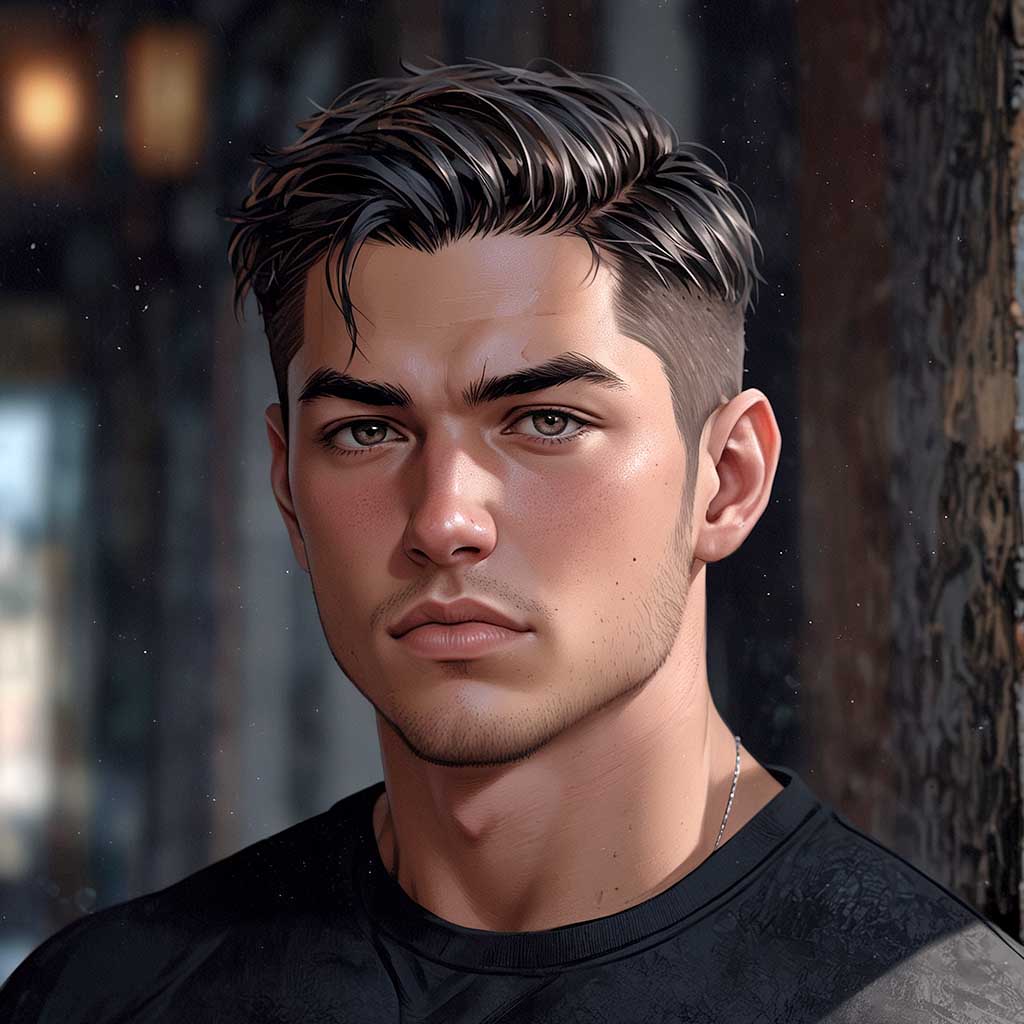
Nyx, Editor at Vertex Mode, is also an experienced 3D Artist in gaming and film, sharing insights on Digital Art and its creators.