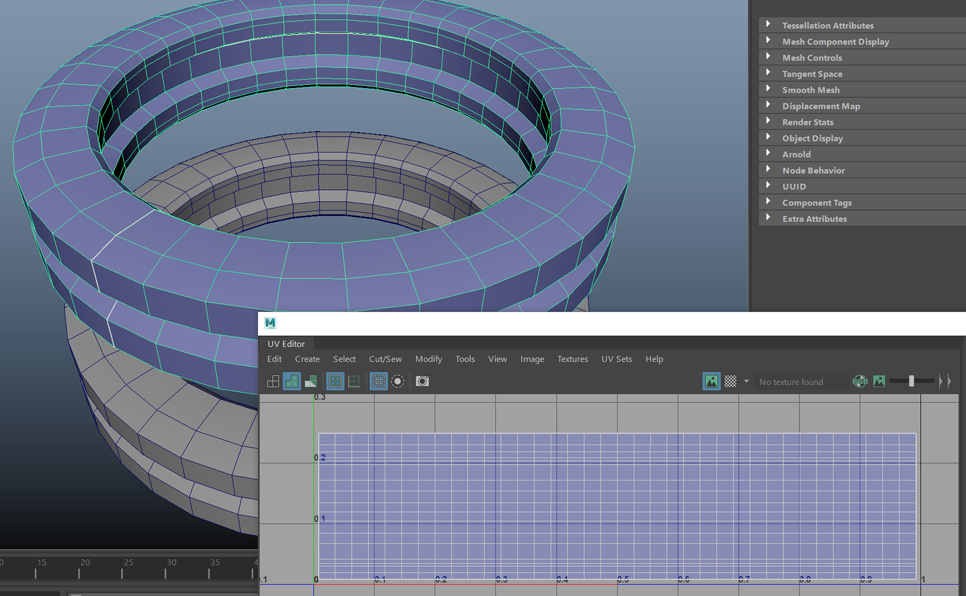With polygon meshes that mimic actual clay, 3D sculpting software produces free-form designs and brings organic shapes to life. We use 3D sculpting software in various fields, including character animation, video game design, and product design.
Many sculpting programs are available; most let you paint, animate, and texture your creations.

This article will cover the best 3D sculpting programs— paid or free sculpting software—on the market. Now let’s get started.
What is 3D Sculpting Software?
Designing tools called 3D Sculpting software include tools that let you treat an object as though it were a real-life clay model in addition to typical 3D modeling elements. The simplest things you can do to the model are push, pull, smooth, grip, or pinch it to give it its ultimate shape. The geometry used in the various sculpting applications to depict the model might vary; each one has advantages and disadvantages of its own.

Photo by Szabo Viktor on Unsplash
Various applications use either mesh-based geometry, voxel-based geometry, or a combination of some fundamental geometry representations.
Because it allows you to add details to models that would otherwise be difficult or impossible to build using conventional 3D modeling techniques, 3D sculpting software is top-rated among graphic designers, gamers, and web developers.
Read which is the graphics tablet for 3D sculpting in the article Best Wacom Alternatives to Consider.
The 11 Best 3D Sculpting Software- Free and Paid
Mudbox – Most Affordable Professional Software
Autodesk’s Mudbox may suit your needs if you want quality and reasonably priced 3D sculpting software. Digital artists mainly use this 3D sculpting software for displacement, high-resolution digital sculpting, texture painting, and normal map development.
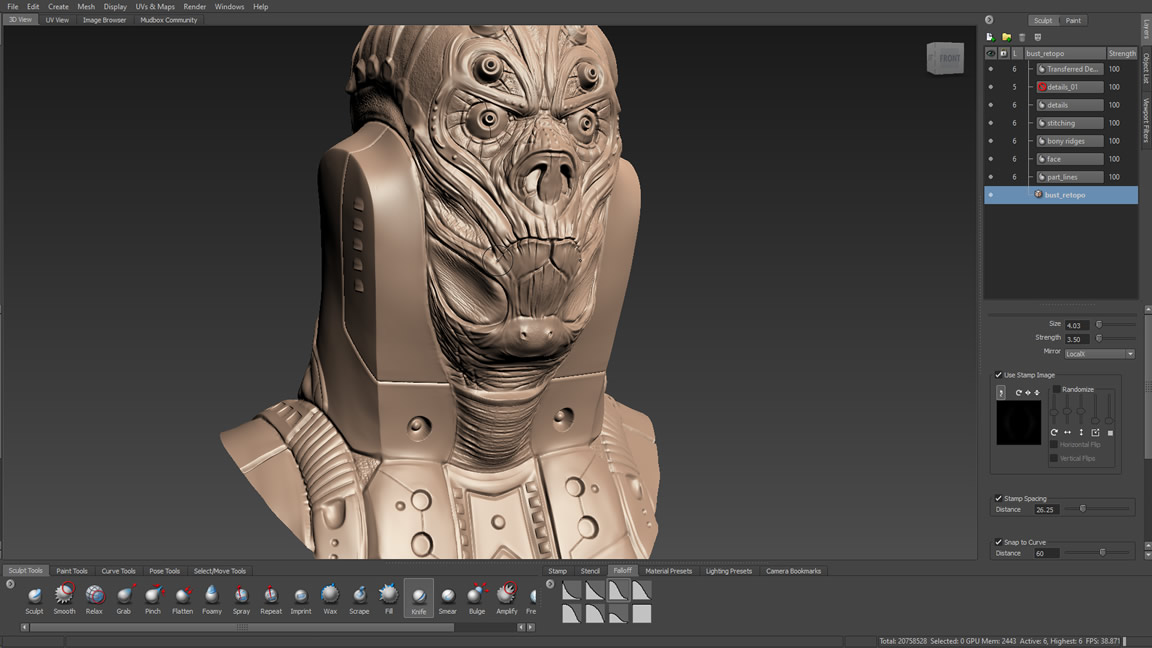
It offers a tactile and understandable toolkit for building and editing 3D geometry and texturing. It allows you to paint maps onto meshes and use high-poly modeling directly.
Professionals and intermediates in 3D sculpting seeking a cheap approach to production should consider Mudbox, which costs $10 per month or $90 annually. This software has many cutting-edge features despite being reasonably priced.
Blender Software- Overall Best Free 3D Sculpting Software
The open-source 3D sculpting software that is extremely capable is Blender. Whether you’re a hobbyist or a professional, the best option for free 3D modeling software with sculpting capabilities is Blender software.
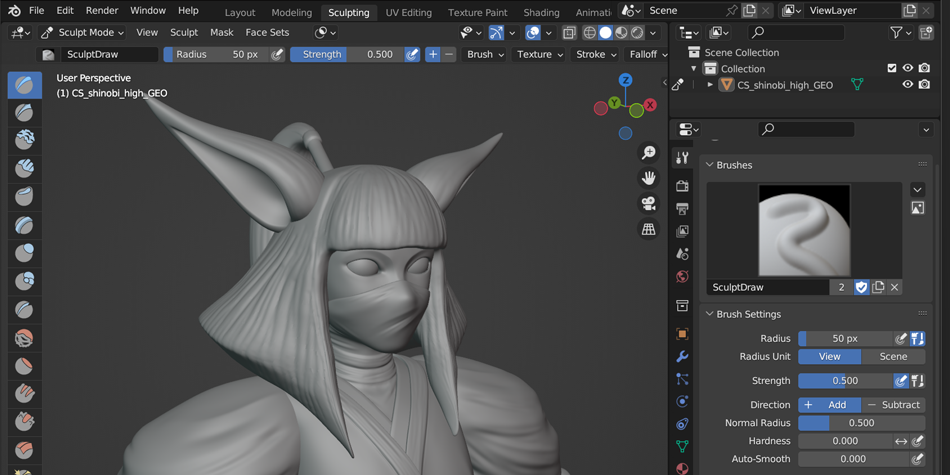
Advanced sculpting capabilities, character animation, and texture controls are only a few of the software’s many toolsets and features. 3D artists can use Blender for many things, including video editing, motion tracking, and game development.
In Blender, you may use mirror sculpting, dynamic topology sculpting, and various brush types. Furthermore, it includes Bézier and NURBS curves, which use less memory and storage space when being created.
Beginners may always get assistance as needed during the sculpting process because of Blender’s active online community. You can also refer to the website for guides and online training materials. And Blender’s best feature is that it’s free.
ZBrush’s advanced feature set
Zbrush 3D sculpting software produces high-resolution models of digital art. Professionals and intermediate users seeking creative flexibility will find the software great since it offers some of the most cutting-edge tools.
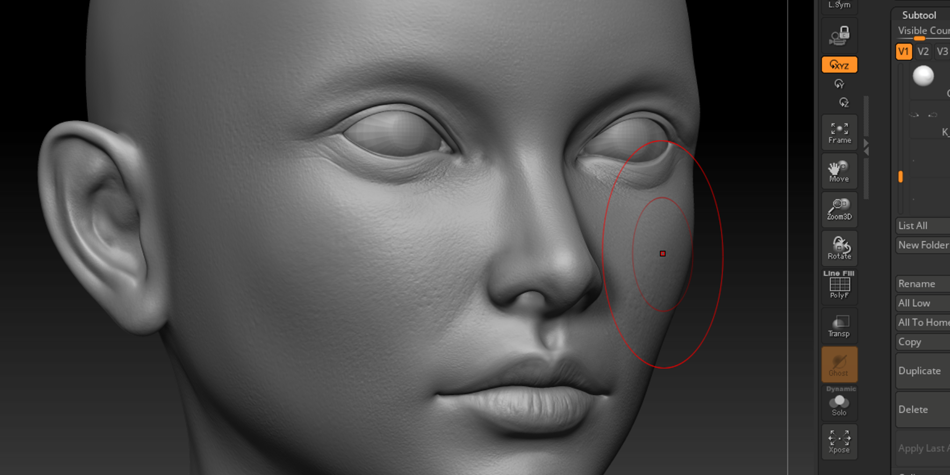
You may create and generate organic objects with the finest detail with this market-leading 3D sculpting software, which has excellent customization capabilities. Therefore, it is a favorite among those working in the film and video game industries.
FiberMesh, DynaMesh, PolyPaint, and Transpose are all features of ZBrush. You can use these tools to make whole figures ready to be rendered, complete with accessories and attire.
Additionally, it uses “pixol” technology, which preserves the color, lighting, depth, and orientation of each point that makes up an item on the screen. Think of Pixols as 2D pixels that have more information.
ZBrush supports file types such as the Virtual Reality Modeling Language (VRML), Wavefront OBJ, and STL (STereoLithography). Because ZBrush interfaces easily with software like Blender, Maya, and Cinema 4D, some sculptors prefer to develop their sculptures elsewhere before bringing them into ZBrush for the finishing touches.
Given its popularity as sculpting software, many online tutorials and courses are available to teach beginners.
This program will cost you $895 yearly or $39.95 monthly for a subscription. You can begin a 30-day free trial to get a feel for it without paying anything. If you need help determining whether or not you’ll need ZBrush’s sophisticated feature set, you can use ZBrushCoreMini for nothing or get ZBrushCore.
Maya- Award-Winning Sculpting Program
The unique sculpting capabilities and improved workflow of Autodesk’s Maya are well known. The sculpting program has a variety of plug-ins for modeling, sculpting, and rendering animation, such as LBrush, Realflow, Ziva, and Render Man.
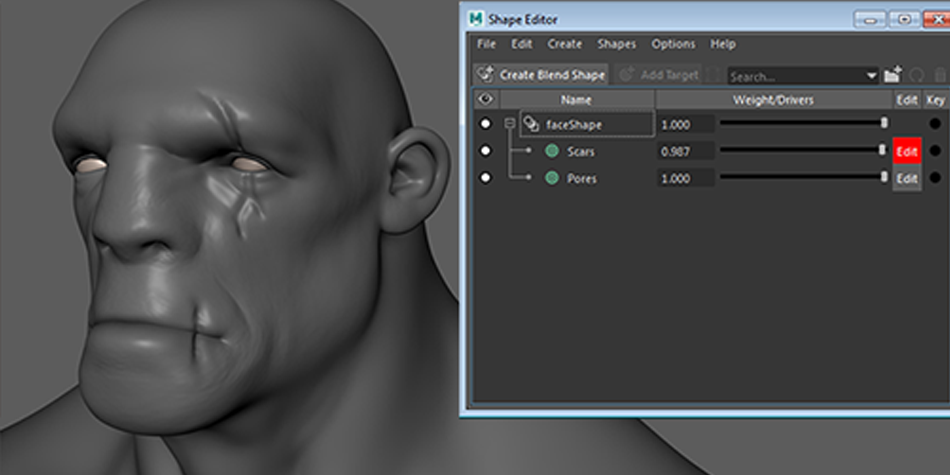
Image from Autodesk’s Knowledge website.
The TV, film, and video game industries primarily use this professional-level, award-winning 3D sculpting software.
Maya helps concept artists to sculpt Polygon models, produce characters and movements, and depict natural elements like wind, water, fire, and earth. Once the sculpting is complete, you can export the design as a 3D file for viewing or 3D printing.
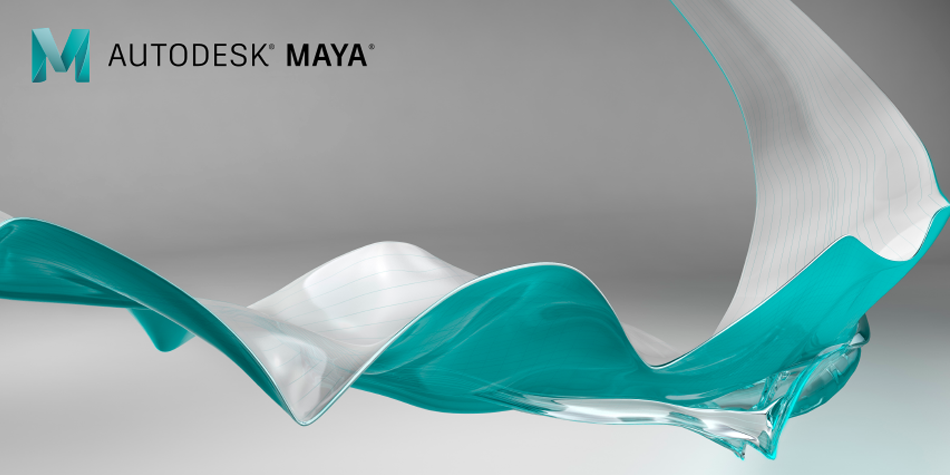
Numerous online tutorials are available to guide you in the right direction if you want to start using Maya.
You’ll pay $215 monthly or $1700 annually for the sculpting tool. A 30-day free trial is additionally available.
3D Coat
Another intriguing program for digital sculpting is 3D Coat. Its key advantages are its extremely powerful texturing, UV mapping, and painting capabilities.
The general 3D modeling aspect of using this software is quite unusual and different from the other tools on this list. However, a 3D Coat is your best friend if your top priority is “coating” your sculpt with a fantastic texture. Depending on whatever subscription best meets your needs, the cost of this software ranges from 99 to 379 USD. Finding decent 3D printing tutorials for this software is more challenging than the other programs included in this list due to the software’s relatively small 3D printing community.
SelfCad
Sculpting, slicing, and 3D drawing capabilities are all included in SelfCad, a freshly released 3D modeling program. It is an excellent CAD program because it comes with all the tools a designer requires. SelfCAD’s sculpting feature enables ideas to take on the necessary shapes quickly and efficiently while empowering creativity through gestures. You may use it online without downloading, and it is readily available.
Modo- The most Well-Rounded 3D Sculpting Software
Its user-friendly tools and reliable rendering technology make Modo a well-rounded 3D sculpting software. You would find one of the industry’s most potent sets of mesh modeling, animation, and texturing capabilities in this package. Additionally, it works with several external plug-ins, blending in with your workflow without any issues.

Image from The Foundry Modo’s website.
Such plug-ins include the image-based, mesh, and multi-res sculpting, the three types available; each has its purpose for various tasks. The sculpting software is a fantastic option for experienced and intermediate users searching for a quick and adaptable sculpting solution.
You may give models delicate detailing by using image-based sculpting. Building out a rough form is a breeze with mesh sculpting. Sculpting on multiresolution meshes with Multi-Res does not require UV mapping or pictures. Additionally, you can utilize both procedural and direct tools in Modo to generate polygonal designs.
Static Analysis and Curve Booleans are two potent new additions in the most recent edition of the software. The sculpting software has been updated with a new static analysis technique that can identify performance problems, including open groups, floating vertices, and fresh images. Using boolean operations, you can intersect and subtract from 2D curves to create a form and then transform it into a 3D model.
The monthly membership for Modo costs $65 per month, while the permanent license costs $1909.
Meshmixer- User-friendly Free Sculpting Software
Start with several free sculpting applications if you want to avoid diving headfirst into subscription payment. One of Autodesk’s free 3D modeling-based CAD products, Meshmixer, is also one of their more accessible, user-friendly offerings for beginners. Using Meshmixer, designs may be easily hollowed out, sliced up, and put back together without damaging your mesh’s internal or external geometry. Making your design ready for 3D printing with this tool is also really cool.
You can start with one of the more than 10,000 models in the 123D Gallery or create your own 3D creations from scratch using various tools.
Sculptris
By the same company that developed ZBrush and Pixologic, Sculptris is a free digital sculpting program. Sculptris is the appropriate starting point for those new to the digital sculpting field. It demonstrates the very fundamental capabilities of ZBrush.
A fantastic approach to entering the realm of 3D sculpting is through Sculptris. Even those with little or no prior knowledge of digital graphics can easily pick up on its capabilities yet sturdy enough to create detailed foundation models. Additionally, 3D meshes (.obj) can be imported into Sculptris and modified and enhanced.
Sculptris’ limited functionality is its only drawback. Using ZBrush when you’re prepared to add more detail to your Sculptris designs is a must.
SculptGL
If you need clarification on whether the field of 3D sculpting is good for you or if you’re just starting, SculptGL is a sculpting program to look into. It’s one of the few free 3D modeling tools that doesn’t require downloading or registration, making it ideal for beginners who want to try 3D sculpting.
Most users will find SculptGL relatively easy to use, given its limited feature set. Few possibilities, however, will make it challenging to build complex models.
You won’t need to download any software to use SculptGL because it is entirely browser-based. But you’ll need a robust and quick internet connection for outstanding outcomes.
Houdini
High-end software called Houdini has been used to create effects for many big-budget movies. Houdini was the magician if you were astounded by the effects in Encanto. Although a free learner edition is available, the software is intended for professional use. Additionally, there are demos, learning courses, presentations, and webinars on the website.
There are countless features in Houdini. It features direct modeling through the viewport, terrain generation, volumes, clouds, hair and fur, simulations for smoke and fire, fluids, destruction, cloth, and a grain simulator for sand and snow. Even a toolkit for simulating crowds is included in the program.
It should be emphasized that while Houdini can produce very stunning 3D artwork, 3D sculpting is not its primary application. The moving particles that are a part of many animations are more frequently simulated using this program.
A steep learning curve is unavoidable, given the abundance of features and the ability to generate AAA-quality work. Don’t hesitate to give Houdini a try if you’re intrigued. Keep calm and be patient instead of being afraid. Using the demo version before upgrading to the paid versions may be a smart way to learn Houdini. It should be noted that the various subscriptions vary based on revenue and intended use, so they’re all worth looking into!
Daz Studio
Daz Studio, a 3D sculpting software, can be used for creating 3D animation, modeling, and printing. The website provides video tutorials, live-streamed and on-site, and an active online community. The program is free to download.
A figure creation platform with morphing capabilities is available in Daz Studio, enabling the production of any figure. Using morphing, you can change any figure into a person or a fictional character from science fiction. Furthermore, unlike most other programs’ render engines, Daz Studio’s Filament Viewport and Render Engine can quickly generate high-quality renders.
“Bridges,” which are several plug-ins that let you effortlessly move models, are one distinctive and intriguing element of Daz Studio. Daz Studio’s models may be exported for use in Blender, Unity, Unreal, Maya, Cinema 4D, and 3ds Max, among other 3D applications.
Is important to mention that Daz has a steep learning curve, similar to many other tools that can produce high-quality work. Daz Studio is a desirable way to learn 3D sculpting because of the site’s abundance of educational opportunities offered without charge.
Conclusion
The desire for 3D content is driving increasing amounts of investment into industries like film, video games, 3D printing, advertising, and product design. The number of 3D designers and artists has consequently significantly increased.

You’ll have access to various work prospects by developing your 3D sculpting skills. If you’re new to graphic design, you might be amazed by the outcomes of attempting some of the top 3D sculpting tools mentioned in this article.
Abigeal is a professionally trained SEO copywriter, editor, and content marketing strategist with over 7 years of experience.