In this post
How to Choose The Best Laptop for Digital Art?
Choosing the best laptop for digital art depends on several factors. Here are some things to consider when looking for the best laptop for drawing digital art:
Display: Look for a laptop with a high-resolution display (at least 1080p) and accurate color reproduction. The digital art laptop should ideally have an IPS or OLED panel for wider viewing angles and deeper blacks.

Graphics card: A dedicated GPU is important for digital art, as it helps to render complex designs and provides smoother performance when working with 3D software. Look for a digital art laptop with at least a mid-range graphics card from Nvidia or AMD.
Processor: A powerful processor is essential for digital art software, as it helps to render images and graphics quickly. Look for laptops for digital art with at least a quad-core processor, ideally from Intel or AMD.

RAM: A minimum of 8GB of RAM is required for digital art, although 16GB or more is recommended for better performance.
Storage: Look for a laptop with at least 256GB of SSD storage for fast boot and load times. Additional storage is a plus but can be supplemented with external drives.
Input Devices: Look for a laptop with a high-quality stylus or pen input, as this will make it easier to draw and sketch directly on the screen. Additionally, consider laptops with touchscreens and 2-in-1 designs that can be flipped around for use in tablet mode.

Budget: Digital art laptops can range in price from a few hundred to several thousand dollars. Decide on a budget and look for laptops that fit within that range while meeting your minimum requirements.
You can also read about setting up the best workspace for Digital Artists.
Best Laptops for Digital Artists in 2023

Asus ZenBook Pro 16x OLED
Innovative design, powerful internals, and good build quality. Easily the best Windows-based choice for Digital Artists and Animators.
Features
- OLED screen
- 4k Resolution
- Excellent color accuracy
- Programmable Dial
- Stylus support
Description
The Asus ZenBook Pro 16x OLED is the perfect laptop for any digital artist. It boasts a stunning vibrant display with 4K UHD touch resolution, making it ideal for intensive art software like Photoshop and Final Cut Pro.
Its ample storage space, up to 1TB SSD, ensures that there’s plenty of room to save your precious work. And with 8th-gen Intel Core processors, you get power and performance while you draw or create digital animations.
The ZenBook Pro series is designed with artists in mind and is widely regarded as one of the best drawing laptops available today.

Asus ROG Strix Scar 15
Powerful Intel i9 CPU, RGB lighting, and interesting aesthetics. Highly recommended for 2D and 3D Digital Artists.
Features
- 15.6-inch FHD screen
- Good color accuracy
- Intel i9 processor
- RGB lighting
- Upgradable RAM and Storage
Description
The Asus ROG Strix Scar 15 is a Windows laptop perfect for creating stunning digital art. It has an Intel i7 6-core processor delivers excellent output for graphics-intensive tasks and up to five hours of decent battery life.
This device also includes 16GB of RAM, providing dependable speeds for multiple applications. The Nvidia GeForce RTX 2080 graphics cards make the laptop an ideal choice if you’re into creative work or gaming alike.
On top of this, the 15-inch display yields gorgeous visuals with hazy free accuracy and realistic color intensity. All in all, the Asus ROG Strix Scar 15 is a great pick if you’re looking for a capable Windows laptop to create awesome digital pieces.

Apple MacBook Air M2
Powerful but power-efficient CPU, longest battery life, amazing screen, and premium build quality. Compact, and lightweight package.
Features
- 100% DCI-P3 color accuracy
- Light and portable
- Longest-lasting battery life
- 500 nits brightness screen
- Premium build quality
Description
The newest version of the Apple MacBook Air has the M2 chip and other upgraded features. Aimed at users needing to do creative work or digital drawing, this laptop is a great choice for professionals seeking performance and portability.
With Intel core processors, up to 16GB RAM, and an impressive battery life, the Macbook Air M2 is a powerful asset for work and study.
A bonus is that despite having so much power under the hood, this laptop comes with all the sleek aesthetics one expects from high-end Apple laptops, making it ideal for those looking for something attractive and powerful.

Microsoft Surface Laptop Studio
A unique laptop that can instantly transform into a drawing tablet. Ideal to use with the Surface Pen. Designed for digital artists.
Features
- Screen with 3:2 aspect ratio
- Bright and color accurate
- Thin bezels around the screen
- Surface Pen support
- Premium build quality
Description
Microsoft Surface Laptop Studio is a beautiful device that revolutionizes how we create digital art. This laptop offers a sleek and stylish design with a high-resolution 13.5” PixelSense Display that provides 20% more contrast than similar devices.
With an Intel Core i7 processor and 16GB RAM, this laptop is ideal for handling media production tasks like image/video editing.
Perhaps most impressive is its touchscreen capability. It allows you to draw, sketch, write, and paint directly onto the display with Surface Pen or Surface Dial for immersive creative experiences like no laptop can offer.
Microsoft Surface Laptop Studio gives you the power of a PC but with greater freedom and mobility than ever!

LG Gram 17
Sleek design. Lightweight, slim, portable 17-inch laptop with outstanding color accuracy.
Features
- 17-inch screen (2560 x 1600)
- Outstanding color accuracy
- Screen with thin bezels
- Anti-glare screen
- Intel i7 Processor
Description
The LG Gram 17 offers something special compared to traditional Windows laptops. It has the power of an Intel Core i7 processor for creating digital art, a roomy 17″ 4K UHD 3840 x 2160 IPS touchscreen display – perfect for HD streaming, and a battery that lasts up to 19.5 hours. All this in a sleek and lightweight design.
Not only does it offer more than most other Windows laptops, but it also stands out from its competitors in size, weight, and performance.
With all these impressive features combined, the LG Gram 17 strikes an impressive balance with its ultra-slim design, long battery life, and powerful performance.

Lenovo Ideapad Gaming 3
The best budget laptop for digital artists. It has a decent processor and a dedicated graphics card.
Features
- AMD 6600 series processor
- Dedicated Graphics
- Affordable
- Full-size keyboard
Description
The Lenovo Ideapad Gaming 3 is a top-notch laptop designed to meet the needs of digital artists. It features powerful Windows software combined with an Intel Core processor and ample RAM, making it one of the most versatile laptops on the market.
It’s also extremely portable, which makes it great for taking your work on the go or to the office or studio without worrying about lugging around a bulky machine.
Furthermore, digital artists will appreciate the speedy storage options and dedicated GPU that make photo editing with this laptop a breeze.
The Lenovo Ideapad Gaming 3 provides digital artists the performance they need while being far more lightweight and portable than many other laptops.

Microsoft Surface Pro 9
A portable device with decent capabilities and full-fledged Windows OS ideal for running Digital Art applications on the go.
Features
- Compact 13-inch screen
- Average battery life
- Supports keyboard accessory (not included)
- Microsoft Slim Pen 2 support (not included)
- Premium build quality
Description
Microsoft’s Surface Pro 9 is a dream come true for digital artists. It comes with a larger screen size than previous generations, making creating art on the go easier.
Its powerful Intel Core processors make multitasking easy, while its advanced graphics capabilities allow you to edit photos quickly and accurately. Moreover, this powerful laptop offers great battery life to work uninterrupted on your projects.
Add in the included stylus and pen combination and the ability to attach different keyboard designs. This device checks all the boxes digital artists need for their creative pursuits.

Asus Zenbook Flip 13 OLED
Compact, lightweight, practical laptop with support for a pressure-sensitive stylus with 360-degree capaility.
Features
- FullHD OLED screen
- Incredible color accuracy
- 360-degree foldable design
- Pressure-sensitive stylus included
- Outstanding build quality
Description
The Asus Zenbook Flip 13 OLED is ideal for digital artists who need a smaller screen yet still crave a powerful and capable laptop.
This ultra-slim and portable laptop packs quite the punch, with an Intel Core i7 processor to keep it running at its peak performance. Add in up to 16GB RAM, great battery life, and fast charging capabilities, and you have all the power needed to create amazing artwork with no restrictions.
Not to mention its sleek design, allowing it to double as a device for entertainment. Loaded with features designed specifically with digital artists in mind, the Asus ZenBook Flip 13 is certainly worth considering.
Honorable mention: MacBook Pro 16

Apple MacBook Pro 16
Compact, lightweight, practical laptop with support for a pressure-sensitive stylus with 360-degree capaility.
Features
- 16-inch Liquid Retina XDR Display
- Redesigned Magic Keyboard
- M2 Pro and M2 Max
- 120Hz ProMotion
- 22 Hours of Battery Life
Description
If you’re looking for a great digital art laptop, our top pick is the MacBook Pro 16.
It offers amazing battery life so you can work on your projects uninterrupted, plus a powerful GPU to handle all the toughest photo and video editing. It also has a 16-inch screen size that lets you see your creation without squinting or zooming in!
You’re sure to be happy with this laptop’s screen for drawing compared to some of the other options out there – providing an ideal balance of performance and price.
Whether new to creating digital art or have been at it for years, the MacBook Pro 16 will suit your needs!
How to Choose the Best Laptop for Digital Art?
Selecting the right laptop for creating digital art can be daunting, but there are certain features to keep in mind that will ensure you have the best setup.
Make sure battery life is long enough to last through your creative endeavors, as digital art projects often require overnight rendering or processing power.

The processor must be able to run software compatible with creating digital art without lagging or delays.
It’s also important to consider the screen size; having a bit more than your typical laptop may allow you to work more efficiently on larger creative tasks.
Once you have these features figured out, dive into customizing other details such as aesthetics, color, and material.
Choosing the correct graphics tablet or laptop for drawing can make all the difference in your creative journey.
Important factors in choosing a laptop for digital art
If you’re looking for a budget laptop just for drawing that can handle digital art and all its requirements, there are a few factors to consider.
CPU
The first thing is the processor or CPU – it should be capable enough to run all your applications without slowing down.
GPU
Then comes the GPU, which should be able to display your artwork in high resolution and provide plenty of vertical space.
RAM
Also, to run all the popular creative applications, you’ll want a gaming laptop with more RAM and storage than, on average, laptops.
Display
When it comes to displays, look for something with exceptional quality that won’t sacrifice colors or vibrancy.
Battery Life
Finally, battery life is essential as you don’t want to run out of charge when you’re halfway through creating an amazing piece of artwork.
All things considered, finding the correct laptop for drawing or digital art isn’t easy! Researching the best laptops and their features will ensure that your choice lasts for years.
Are Macs Better for Artists and Digital Art?
Macs are definitely not better for Artists of Digital Art when compared to Windows-based computers. But there are many factors to consider when purchasing a macOS or Windows laptop.

Apple laptops are a popular choice among artists and digital art professionals, and for a good reason. MacBooks, specifically the MacBook Pro, have several features that make them well-suited for digital art:
Retina display: Apple laptops have high-resolution displays with accurate color reproduction, which is important for digital art. The Retina display on the MacBook Pro, in particular, has a pixel density of 227 pixels per inch, which makes images and graphics appear sharp and detailed.
Graphics performance: The MacBook Pro is equipped with dedicated graphics cards from AMD or Nvidia, which provides smoother performance when working with 3D software or rendering complex designs.

Operating System: Mac laptops run on macOS, designed specifically for creative professionals. Many creative software applications are optimized for macOS, and the operating system has built-in color calibration and management support.
Input Devices: Mac laptops have trackpads and well-suited keyboards for digital art. The trackpad on the MacBook Pro supports multi-touch gestures, which can be used to zoom, rotate, and pan images, while the keyboard has a tactile feel that allows for precise control when typing or drawing.
Software: Many digital art professionals use software such as Adobe Photoshop, Illustrator, and InDesign, all available for macOS. Additionally, Apple laptops come pre-installed with the software suite iLife, which includes apps like iMovie and GarageBand that can be used for video and audio editing.
While MacOS laptops are well-suited for digital art, it’s important to note that other laptops on the market offer similar or better performance at a lower price point.
Ultimately, the best laptop for digital art will depend on your specific needs and preferences, so it’s important to research and choose a digital laptop that fits your workflow and budget first.
How Much Should You Spend on a Laptop for Art?
You don’t have to spend too much money – excellent budget laptops are available that provide the processing power and screen size needed for drawing.
You should look for something with a smaller screen – any bigger than 15 inches, and you’ll find portability issues coming into play.

To ensure you get the best laptop for drawing, consider spending extra on a higher resolution display – this will make colors look more vivid and details easier to pick out.
Don’t forget about battery life either; if you’re always on the go, it’s worth paying a bit more for a laptop with good stamina!
Should I use a touchscreen laptop for drawing?
A touchscreen laptop for drawing can provide a more intuitive and natural drawing experience. It offers greater flexibility and portability than traditional drawing tablets or desktop setups.
Using a touchscreen laptop for drawing can offer several benefits, including:
Direct input: With a touchscreen laptop, you can draw or sketch directly on the screen using a stylus or your fingers. This allows for a more natural and intuitive drawing experience, as you can see the exact point where your pen or finger touches the screen.

Precision and control: Touchscreen laptops often have advanced stylus technology that precisely controls your drawing or sketching. The stylus’s pressure sensitivity and tilt detection features can provide a range of line thicknesses and shading options, allowing you to create more detailed and nuanced artwork.
Portability: Touchscreen laptops are typically lighter and more portable than a traditional laptop, drawing tablets or desktop setups, making them a convenient option for artists who need to work on the go.
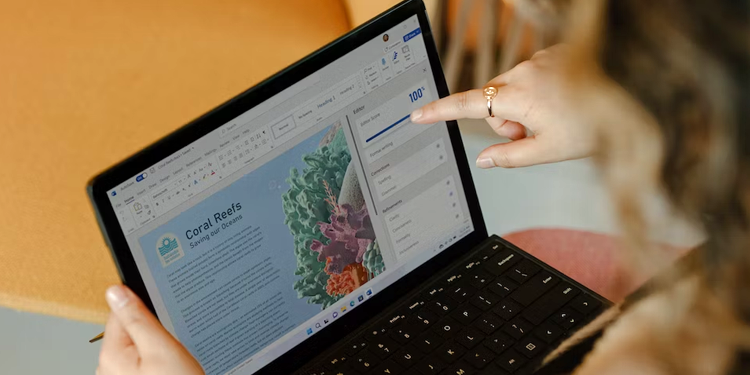
Multitasking: A touchscreen laptop lets you switch between drawing and other tasks more easily. For example, you can use your fingers to navigate the interface while using a stylus to draw or sketch without switching between different input devices.
More flexible workflow: A touchscreen laptop can give you more flexibility in your workflow. For example, you can quickly switch between drawing and editing without switching devices or software programs.
Do I need dedicated graphics to create Digital Art?
No, a dedicated GPU is not always necessary for creating digital art. But it can significantly improve performance and the overall creative experience, especially when working with more complex software or larger canvas sizes.
A dedicated GPU can perform smoother when rendering or editing large files, 3D models, and animations.
It can also accelerate hardware for certain tasks, such as real-time rendering and video playback, which can help reduce lag and improve workflow efficiency.

However, it’s important to note that the importance of a dedicated GPU will vary depending on the type of digital art you are creating and the software you are using. For example, 2D digital art software may not require a dedicated graphics card, while 3D modeling and animation software often do.
Therefore, a laptop with a dedicated GPU is recommended to create digital art using software that requires a dedicated graphics processing unit or to work with large files and complex animations. Otherwise, a laptop with integrated graphics may be sufficient if you plan to create simpler digital art.
How do I choose the best laptop for 3D Graphics?
Choosing the best laptop for 3D graphics is a personal decision, considering many factors. A key element you should take into account is the graphics processing unit.
This piece of hardware will determine how well the laptop can render and display 3D images, so make sure to pick one with reliable performance.

You should also look for high-resolution screens with larger resolutions since they provide more detail in your work. Finally, ensure the build quality of the laptop is good; you want it to be durable and last as long as possible while having great performance over time.
Ultimately, finding the best laptop for 3D graphics requires thorough research and trial-and-error tests.
Is 8 GB enough RAM for digital artists?
When shopping around for the cheapest laptop that could handle graphic design and digital art, 8 GB of RAM is generally the minimum to aim for.
While 8 GB RAM is a decent amount and would be great for everyday tasks, any serious digital artist should aim to get at least 16-32 GB of RAM to minimize lagging or loading times while working.
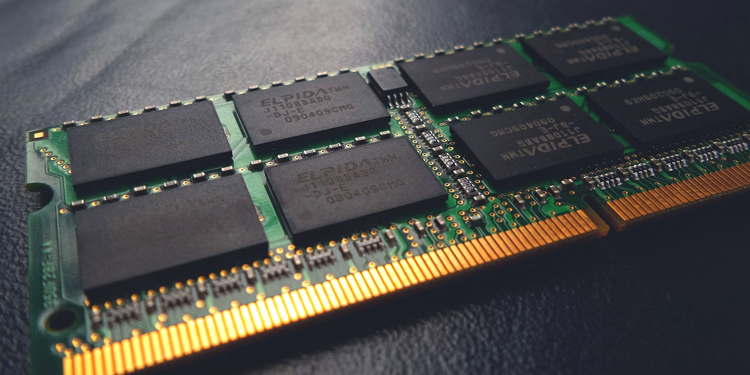
Of course, this means spending a bit more on laptops that have higher RAM levels, but it’s worth it if having the best laptop for digital art is important.
Aside from having enough RAM, look out for other features such as powerful graphics cards and high-quality displays so you can create the highest quality artwork possible.
Which is the right laptop CPU for drawing and 3D graphics?
When it comes to working with digital art, graphics, and drawing, there are many laptop CPU options to consider. If you’re looking for the cheapest option possible, Intel’s Pentium and Celeron CPUs are a great place to start.

While they may not be the most powerful chips on the market, they offer enough power to complete your artistic projects without breaking the bank.

For those serious about creating digital art or engaging in graphic design, however, investing in a laptop with an Intel Core i7 or i9 processor would provide you with faster speeds and better performance overall.
No matter which routes you take, investing in a high-performance digital art laptop will open up plenty of creative possibilities for any budding artist!
Is there a powerful but lightweight laptop?
Razer laptops are the perfect choice for any creative-minded person, bringing together power and sleek style all in one package.
Drawing laptop fans, digital art hobbyists, and graphic designers all find the Razer boasts an impressive HD display, making the features and ease of use ideal for those working with image creation and gaming.

The vibrant screen allows you to work on projects or watch movies without compromised quality whilst providing crisp graphics for your favorite game.
The sleek design is further completed by its powerful construction, perfect for taking with you wherever you go. You’re sure to know that whatever your creativity desires can be done with a Razer laptop.
The options for digital creatives looking for a powerful and lightweight laptop for drawing have improved over the years.

From drawing laptops that provide a smooth experience when sketching and painting to laptops for digital art with color-accurate HD displays perfect for optimizing artwork and projects, many machines offer these capabilities without too much bulk.
Those on the hunt for such a device should research all their options before making any purchase decisions, but they can now rest assured knowing they don’t have to sacrifice performance when it comes to lightening their carry load.
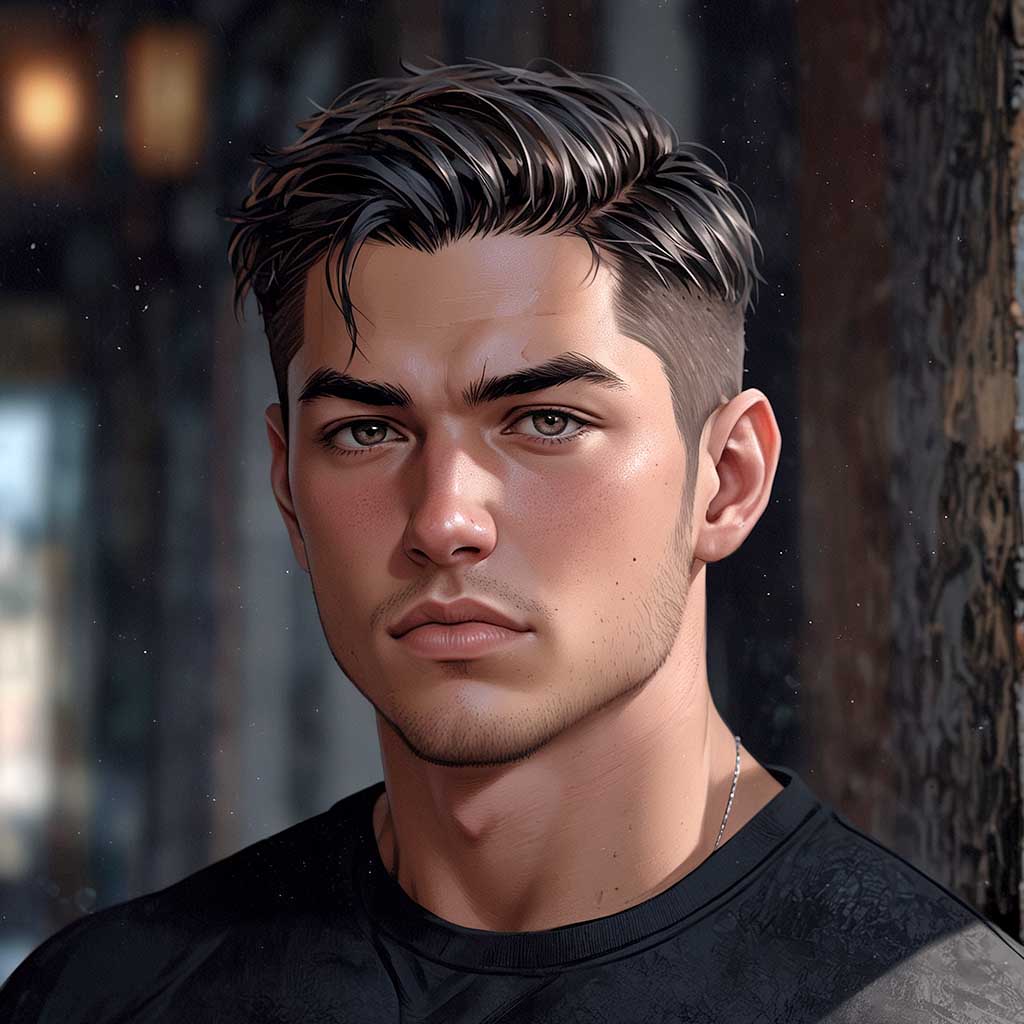
Nyx, Editor at Vertex Mode, is also an experienced 3D Artist in gaming and film, sharing insights on Digital Art and its creators.

