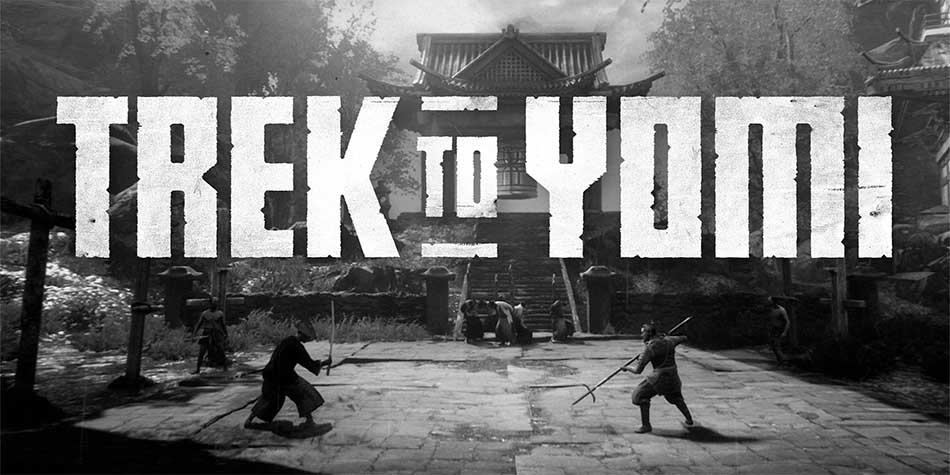In the world of computers, the key differences between a workstation and a laptop can be summarized through the lens of convenience and computing power: Workstations are defined by their expensive costs, high performance, and strict purposes as machines built to aid the artist who makes use of power-intensive activities such as video editing, 3D modeling/design, or even streaming to an audience at high resolutions and bit rates.

Laptops, on the other hand, are minimalistic by design. With the intention of being easy to transport, usable without an external power source, and just powerful enough to run at their advertised processing level while maintaining a low enough wattage to keep the battery life to a reasonable runtime.

In short, a Workstation is powerful, expensive, and built to aid the user who plans on staying put while working. The laptop, generally, is weaker in computing power, cheaper, and designed to be beneficial to the user who plans on working on the go and needs access to something that can run without an external power source.
With the generalizations out of the way, let’s step into the specifics and paint a more detailed picture of these two types of computers, starting with the workstation
What is a Workstation?
A workstation is simply a personal computer (PC) that uses high-end parts to give its user enough computing power to tackle strenuous tasks in a reasonable amount of time. In a workstation, you’ll find some of the latest CPUs, GPUs, RAM, and other components that are all tediously selected for their state-of-the-art performance.
Workstations are often used by video game streamers, for example, due to the fact that video games often look much better with higher settings, made possible through higher-quality GPUs. This provides a streamer’s audience with a cleaner level of viewing detail.

And when it comes time for the workstation to output all of that imagery to a streaming platform, faster CPUs with multiple processor cores are required to process all of the data in a timely manner.
Another common use of the workstation is the music producer, who needs strong CPU power to compute the data used in their mixes. When music is being played and altered in real-time, all of that data has to be constantly calculated by the CPU, which uses high amounts of RAM (generally 32GBs or more) to keep the data flowing smoothly.
In some cases, such as with some music producers and graphic designers, a high-end GPU is sacrificed due to the fact that some intensive processes need minimal graphic solutions to run smoothly. In these rare cases, one could expect a workstation to feature a weaker integrated graphics solution, which is far cheaper and far less power-hungry than external graphics cards.
What is a Laptop?
Although laptops are a fairly well-known computing solution in the public eye, understanding the true differences between a laptop and a workstation can become a little more complicated because their definitions, like most things in the consumer-grade computing world, are arbitrary.
For the most part, one could define a laptop as a slim, wieldy, and portable computer with a built-in, rechargeable battery. Basically, a computer one can walk around with. Simple, right?
Of course, the differences between a workstation and a laptop become a little muddied when considering the fact that a laptop can function as a workstation laptop, given strong enough parts. After all, there isn’t anything stopping a company from devising a laptop featuring the Ryzen 9 5950x, a high-end CPU that requires top-of-the-line cooling.

Of course, going down that rabbit hole leads one to realize that the stronger the parts, the bigger the laptops tend to become. And at a certain point, what you’re left with is a laptop that’s basically a regular PC that you now have to carry around with you: not ideal.
Because of this, manufacturers will almost always opt to include purposefully underpowered components to save on wattage, cooling solutions, and, ultimately, space. In a typical laptop, you could expect to find a CPU such as the 5850U, an AMD component that is built for power saving. The “U” in 5850U, stands for ultra-low power and is decidedly a laptop-specific component.
Even in high-performance modern laptops, with some of the most robust models available, you can safely assume that measures have been taken to save on power and consumption that ultimately lead said laptop to be much weaker than an average workstation as a price paid for the laptop’s mobility and cost to the user.
Common Workstation Builds
If you’re planning on creating your own workstation, knowing what components to look for is key. Remember this rule of thumb when moving forward; “CPU once, compatibility the rest”. This little phrase basically just means to pick the CPU you want in a build first, and then looking for other parts that are compatible will naturally lead you to the rest of your build.
The Server Workstation
For workstations that act as servers transferring information through the internet or to a redundant array of independent disks (RAID), a server-grade CPU is where to start, such as one of the Intel Xeon processors.
After selecting the CPU, finding a compatible motherboard that features all the required bells and whistles (such as dual CPU compatibility, overclocking enabling, and enough DIMM slots for your RAM) is a natural place to follow up.
Workstation ECC memory
Additionally, it’s always worth considering ECC memory (RAM with error-correcting code to protect against data corruption) in such a workstation to secure data from the inevitable hiccup that non-ecc memory modules suffer from. Include integrated batteries and a high-wattage power supply, since even the smallest interruption can be disastrous for a server’s role in keeping data moving smoothly.

Of course, the more one creates this type of entire computer system, the more one realizes its moving away from a traditional “workstation” and more towards a strict server. So what about the workstation aimed at video editing, 3d modeling, or streaming?
The Traditional Consumer-Grade Workstation
As aforementioned, these common types of Desktop Workstations lend themselves well to the ever-growing businesses of video editing, 3d modeling, and streaming of all kinds. Luckily, they are also far easier to build and require less time to decide on parts and operating systems.
Following the previously given advice, start with the CPU: a Ryzen 9 5000 series or Intel Core i9 12000 series CPU will be generally adequate to start a build that acts as an all-in-one solution for these tasks.
For users who really want to push the performance and don’t mind extra costs, opting for a 7000 series Ryzen 9 CPU or an Intel Core i9 13000 series process will definitely work better, but at this point in time, the extra costs will not be proportional to the minimal gain in performance.

Keep in mind, anyone who does opt for these latest CPUs will also have to pay extra for the latest generations of motherboards, higher wattage power supplies, and DDR5 RAM. Ultimately, most users won’t find the extra costs worthwhile.
After choosing your RAM type (of which 32GBs of or more is recommended) and motherboard, a natural place to go will be the GPU, and this is where things can get tricky and where the most money will be spent.
For the music producer and 3d modeler, a workstation can get away with average performance. In the music producer’s case, an integrated graphics solution built right into the CPU will work fine. For the 3d Modeler who uses AutoCAD, for example, can get away with a budget option like NVIDIA’s GTX 1660 Super, which provides reasonable performance in an area that isn’t dire. For these artists, they will be leaning heavily on the CPU and RAM allocation, not the GPU.
In the case of the video editor or video game streamer, it’s a different story. The GPU will, unfortunately, need to be top-of-the-line in these instances. For the video editor, one could get away with an NVIDIA 3070 or equivalent AMD or Intel solution (Intel’s ARC GPUs, at this point, are not recommended.)
For the streamer, an NVIDIA 3080 or stronger is recommended to gain consistent access to high-resolution graphics such as 1440p or 4k. Naturally, this means that pushing the costs upward to gain access to NVIDIA’s 4000 series GPUs is a worthwhile option. If you plan on using a workstation across multiple applications, this is especially true since you’ll need the flexibility of both the GPU and CPU to keep the power level consistent.
Keeping these recommendations in mind will lead one to naturally build a strong desktop workstation for that suits their needs nicely. In addition to being more powerful than their laptop counterparts, these mobile workstations also are of a modular design, meaning when one part begins to fail after years of use, all that’s needed is a replacement part to keep the entire machine running.
Common Laptop Builds
Arguably the most convenient thing about laptops, aside from their role as mobile solutions, is the fact that they always come pre-built. Take the HP Zbook Studio lineup, for example: no need to pick out parts and assemble them yourself with a laptop, simply find one with strong enough parts that is within your budget and place an order.
High-Performance Laptop Builds
In terms of cost, one could generally expect a modern high-end laptop to sit within the $1500-$2500 price range.

These laptops tend to act as mobile workstation solutions to an artist’s professional needs and offer users the option to use a full desktop computer replacement when getting work done during a commute or while away from home or the office. Or, simply, they are great for gamers who want a quality machine to use for the next 5 years or so.
Laptops for Gamers
For gamers and streamers, look towards laptops that lean heavily into the GPU side of things, as it’s key to never be bottlenecked by the GPU during these activities. Then, follow that up by finding a laptop that also features enough computing power to fit the needs of the applications at hand.

For gamers, something as simple as a Ryzen 5 5600U will certainly be enough for any AAA game on the market today. For video editors, something slightly stronger, such as the Ryzen 7 5800U, would be preferred to avoid too many hiccups when rendering complex scenes.
Either way, the performance exhibited by a laptop with these components will almost certainly be much less than a self-built workstation of equal cost.
Laptop builds for Digital Artists
For other artists and disciplines, the inverse is generally the rule of thumb: focus on the CPU side of things first. Try to aim for CPUs with a higher core count (12 or more), such as the Intel Core i9-12900h, and then find a GPU to suit your graphical solution needs. In some cases, finding a laptop that only makes use of the integrated graphics on the CPU will be all that’s needed, resulting in a much cheaper purchase.
Budget Laptop Builds
In short, one could take the advice given above and simply look for cheaper prices to find their laptops of choice (generally between $500-$1500.) But let’s get a little more specific:
First, budget gaming laptops, or standard laptops, for that matter, built for any purpose are either going to use a weak external GPU or simply use the integrated graphics solution in the CPU.

This is where most of the cost is saved in making the laptop cheap and is likely the least necessary part for the user anyway. While not ideal, it does represent the price paid for entering a lower-budget laptop category.
Second, the CPUs for these laptops will sacrifice clock speed and core count to keep costs down. While strictly a negative when trying to use intensive programs, the lower wattage associated with these parts means longer battery life, which is perfect for students or old-school gamers who can get by just fine with lower performance on a gaming laptop.
As a rule of thumb, workstation laptops made in this price range will opt for the lightest configuration possible. They will struggle with resource-heavy tasks, lack processing power, and will almost always be void of any workstation GPUs found elsewhere.

If you’re going to go with a budget laptop, it’s important to be aware of its limitations ahead of time so you don’t bottleneck yourself out of an application. If the only thing on the to-do list requires “just enough” power and a laptop’s portability, then a budget laptop is definitely the right choice.
In Summary
The workstation vs laptop dynamic is one of raw performance and cost vs. portability and convenience. Where both generally benefit from similar security features integrated into their OS and the ability to handle less resource-heavy tasks, the Workstation opens up the possibility for an unmatched processing speed, gaming experience, and generally won’t ever present bottlenecking issues when built properly.
On the other hand, the laptop, both high-end and budget, presents extremely powerful options for the budget-conscious user who needs to be able to do light work and games on the go but also sacrifices computing power to make that a reality.
There are also extraneous differences between the two, such as aesthetic differences, structural integrity, and a workstation’s ability to have broken parts replaced without needing to throw the whole thing out entirely (which can make up the difference in cost between it and a laptop over the long term.)
Not to mention the workstation’s room for an upgrade with more monitors, more memory modules, and ease of CPU/GPU replacement when newer models are released, which is a huge advantage over consumer laptops that most desktop workstations benefit from when the user who owns them can do a little research beforehand.
Where the workstation wins in computing power and modular design, the laptop wins in portability and pricing.
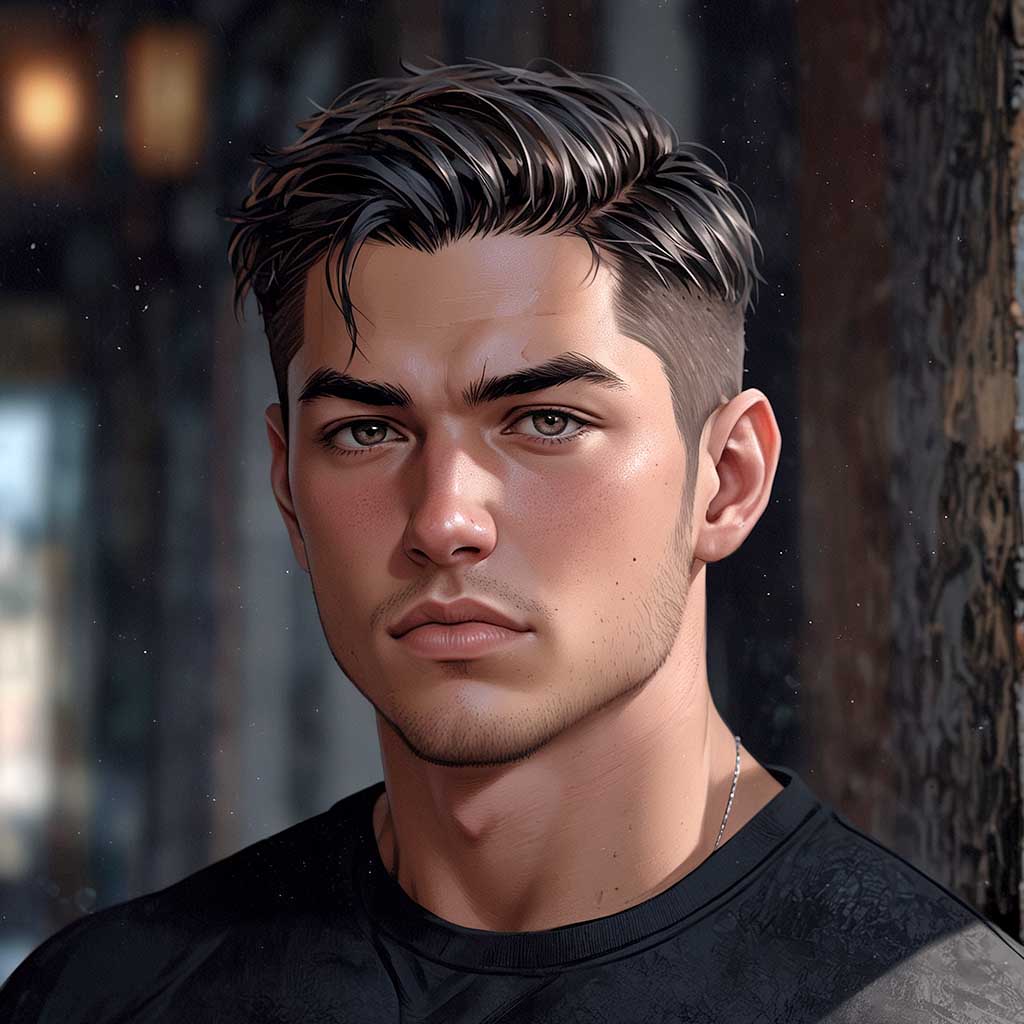
Nyx, Editor at Vertex Mode, is also an experienced 3D Artist in gaming and film, sharing insights on Digital Art and its creators.