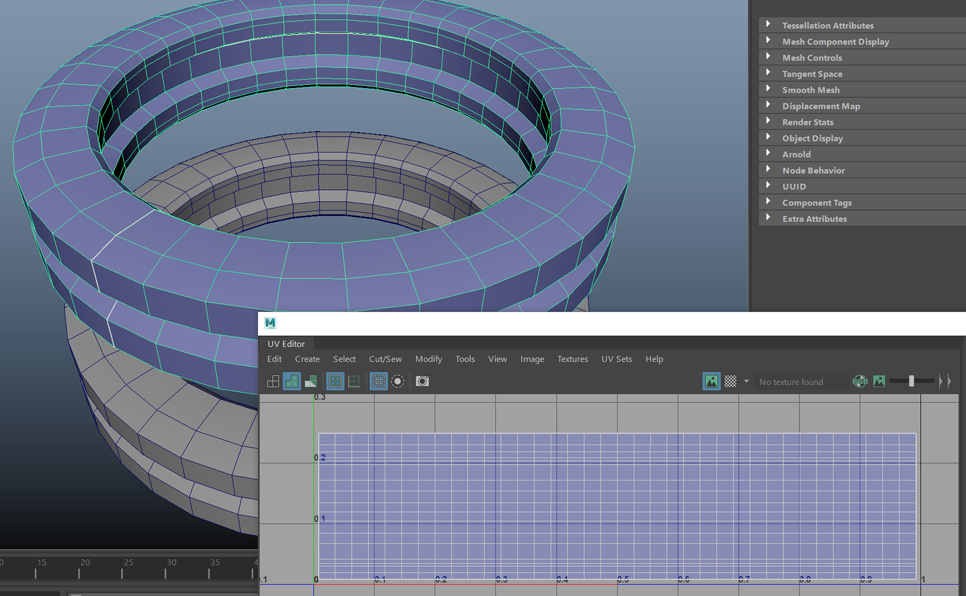This tutorial will show you how to easily transfer particle hair between two meshes in Blender, regardless of their topology.
Blender is a powerful 3D modeling and animation software that has a lot of great features for grooming hair. Recently, I came across a small problem when trying to transfer particle hair from one character to another with different topology. Here, I will explain the method I used to achieve exactly this. The process is actually quite easy once you know how to do it.
This tutorial will show you how to easily transfer particle hair between two meshes in Blender, regardless of their topology.
Transfer hair from one mesh to another
In this tutorial, I’ll be explaining the process of how to transfer particle hair from one character to another in Blender. This can be a useful technique if you want to quickly create a hairstyle for a new character, or if you need to make some changes to an existing hairstyle.
Transfer Vertex Groups
Lorem ipsum dolor sit amet, consectetur adipiscing elit. Ut elit tellus, luctus nec ullamcorper mattis, pulvinar dapibus leo.
Copy the modifiers
Lorem ipsum dolor sit amet, consectetur adipiscing elit. Ut elit tellus, luctus nec ullamcorper mattis, pulvinar dapibus leo.
That’s all there is to it! With this simple technique, you can easily transfer particle hair from one character to another in Blender.
Read Next: Blender Vs. Maya (3D Software)
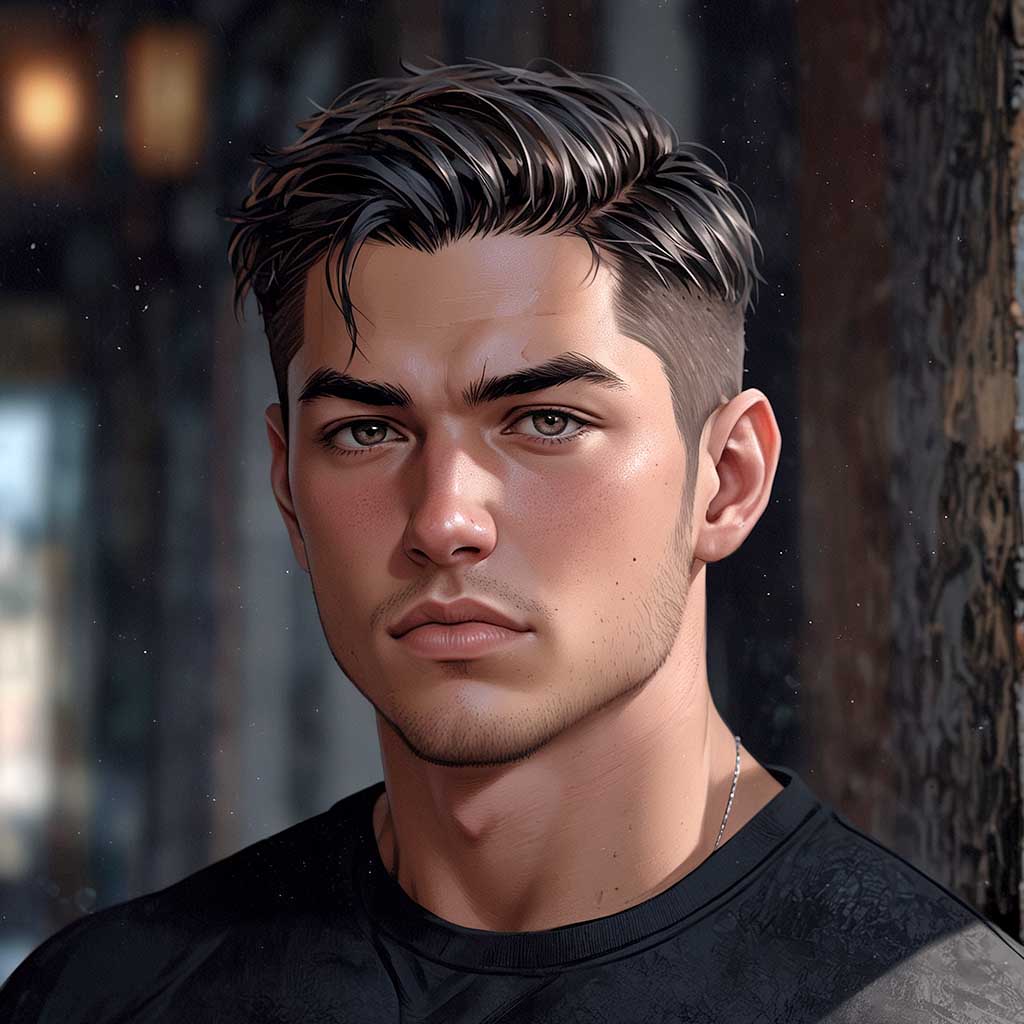
Nyx, Editor at Vertex Mode, is also an experienced 3D Artist in gaming and film, sharing insights on Digital Art and its creators.