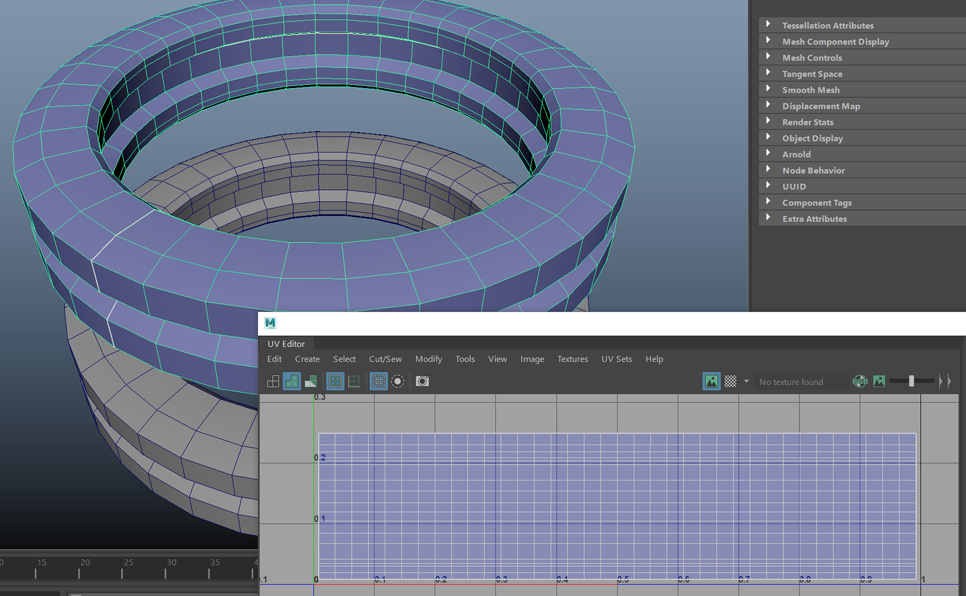Are you a creative artist looking for a job that emphasizes your digital art skills? Have you heard about the exciting world of CG (Computer Graphics) and wondered what it entails? As this field rapidly grows, so does the need for qualified CG Artist professionals.

This blog will explain what exactly defines CG Artists, their roles in various industries, and the key skills required to thrive in this growing sector. We’ll also explore common jobs taken on by CG Artists and provide insight into how businesses use their services to create amazing digital results with astonishing detail!

If you’re curious about a career as an expert CGI Artist or are just looking around at all of your options, be sure to keep reading!
What is a CG Artist? Definition and career options
A CG Artist is a creative specialist who uses CG work and animation software to create digital images, animations, videos, and even interactive experiences. They are employed in the film industry, gaming industry, advertising agencies, television production studios, and other visual art-related businesses.
CGI artist skills
This profession requires excellent technical knowledge and an artistic eye for design to bring life to stories and concepts. CG Artists are responsible for creating realistic simulations of natural or imagined environments, characters, and objects that inhabit those worlds. Depending on the project’s scope, they can work alone or in teams.
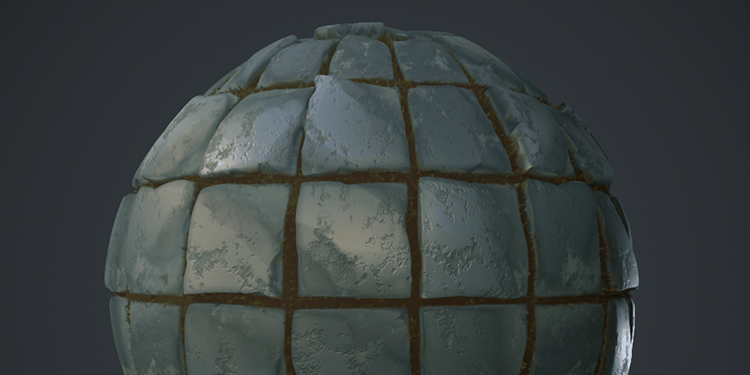
The job roles a CG Artist takes vary from job to job. Still, they typically include tasks like creating 3D models and textures, creating animations, programming special effects using CG software, and compositing shots for film or television. CG Artists may also be asked to design user interfaces for video games or develop interactive media experiences.
A brief history of Computer Graphics
Computer art department and graphics, also known as digital art or computer-generated imagery (CGI), have a rich history that dates back several decades. In the 1950s and 1960s, CGI was mainly used for scientific and engineering purposes, such as creating diagrams and simulations.
The first CG image
The first computer-generated image was created in 1957 by researcher Russell Kirsch at the National Bureau of Standards in the United States. Kirsch and other scientists developed the first digital image scanner, and as a result, they created the first digital image, a scanned photograph of Kirsch’s son.
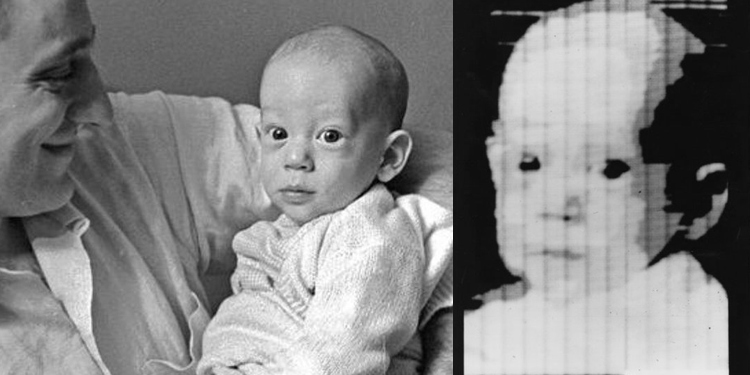
CGI in the 1960s
In the 1960s, Ivan Sutherland developed Sketchpad, considered one of the first interactive computer graphics programs. It allowed users to create and manipulate drawings in real-time using a light pen.
Edward E. Zajac created the first computer animation in 1963 at Bell Telephone Laboratories. Zajac produced a 1.25-minute film, Simulation of Two-Gyro Gravity-Gradient Attitude Control System. The video shows how a particular type of satellite would move through space. The data, which was saved in punch cards, was fed into an IBM 7090 or 7094 series computer for processing.
CGI in the 1970s
In the 1970s, computer graphics started to be used in the entertainment industry, particularly in producing films and television shows. The first film to use computer-generated imagery was Westworld, which was released in 1973. The film used computer-generated animations to create the point of view of the robots in the film.
In 1977, Star Wars used the first 3D computer graphics in a film. The scene in the briefing room before the attack on the Death Star features a tridimensional representation of the Imperial space station.
CGI in the 1980s
In the 1980s, the development of personal computers and graphics software made computer graphics more accessible to artists and designers. This led to the emergence of the first CG artists, who used computer graphics to create art and design.
Today, CGI is a common practice and widely used tool in various industries, including entertainment, advertising, and design. The field of CG artistry continues to evolve, with new technologies and techniques constantly being developed.
Where can CGI artists work?
CG Artists have become increasingly in demand as the world becomes ever more digitally connected. Below are some common job roles for CG Artists:
• Visual Effects Artist: Works with a team of other digital artists to create photo-realistic computer-generated environments, objects, and characters for feature films or television shows.

• Video Game Developer: Analyzes how a video game should look, feel and play. Develops the design concept with digital artists, programmers, and writers to create engaging, interactive experiences.
• Motion Graphic Designer: Designs highly animated graphics and characters for television shows or films using 2D/3D software tools.
• Architectural Visualizer: Enhances real-world buildings by adding detailed textures and animations to create realistic 3D models.
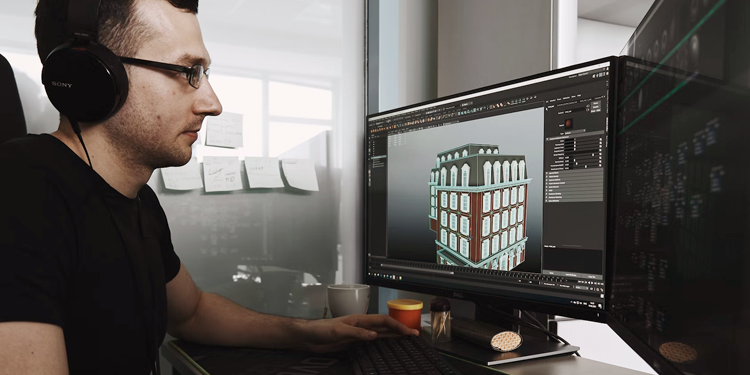
Virtual Reality Developer: Using specialized software, creates immersive virtual reality experiences, such as interactive games or 360-degree videos.
Skills Needed to Become a CG Artist
To become a successful CG Artist, you must possess the right combination of technical and artistic skills. These include:
Knowledge of 3D modeling software like Autodesk Maya, Blender, or Modo to create realistic 3D models with textures.

A good understanding of game engines like Unity or Unreal to create interactive experiences.
Familiarity with compositing software such as Adobe After Effects or Blackmagic Fusion to composite shots for film and television.
Knowledge of digital painting tools to create hand-drawn textures.
A great eye for details, design, and lighting to bring scenes to life.

• Problem-solving skills and an ability to troubleshoot any technical issues that arise.
Besides the technical knowledge of software, successful CG Artists must also possess a creative mindset and artistic sensibility to bring stories and ideas to life.
Build a CG Artist Portfolio
Building a strong CG artist portfolio is essential for showcasing your skills and attracting potential clients or employers. Here are some steps to follow when creating a portfolio:
Select Your Best Work
Choose your most impressive and professional-looking CG projects to showcase in your portfolio. Focus on quality over quantity.

Organize Your Work
Organize your work into categories such as 3D modeling, animation, VFX, etc., and make sure your portfolio is easy to navigate.
Show Your Range: Include a variety of projects that demonstrate your skills in different areas of CG art. This will showcase your versatility and flexibility as an artist.
Explain Your Process
Include a brief description of each project, including the tools and techniques you used to create it. This will give potential clients or employers better understanding of your skills and process.
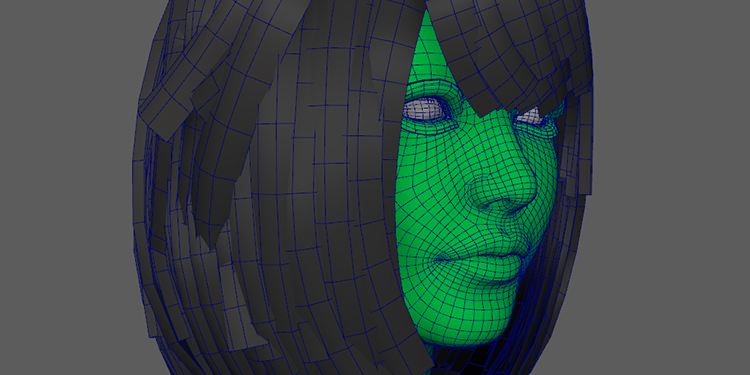
Make it Visually Appealing: Make sure your portfolio is visually appealing and easy to read. Use a clean and simple layout with high-quality images and videos.
Keep it Updated
Regularly update your portfolio with your latest and best work to keep it fresh and relevant.
Share Your Portfolio: Share your portfolio on social media, CG art forums, and other online platforms to attract potential clients or employers.
Remember that your portfolio represents your skills and abilities as a CG artist, so take the time to make it as impressive and professional as possible.
CG Artist Jobs
3D Modeler
They create digital 3D models of objects and characters for use in video games, films, and commercials.

Texture Artist
They create realistic textures for 3D models that give them a realistic appearance.
Lighting Artist
They create lighting and shadows in 3D environments to create realistic and believable scenes.
Animator
CG animators create animated sequences for films, television shows, and video games.
Concept Artist
They create concept art that visually represents an idea or concept that can be used to pitch a project or design.
Motion Graphics Artist
A Mograph artist creates animated graphics for television, film, and online media use.

Visual Effects (VFX) Artist
They create digital effects for film and television, such as explosions, special effects, and computer-generated imagery (CGI).
Virtual Reality (VR) Designer
They create 3D environments and interactive experiences for VR applications and games.
User Interface (UI) Designer
You design software applications and video game interfaces at this job, such as menus, buttons, and icons.
Web Designer
They create website layouts, graphics, and animations that are visually appealing and user-friendly.
What does CG designer stand for?
The term “CG designer” may also be used interchangeably with other related terms, such as “CG artist,” “digital artist,” or “visual effects artist.”
They work in many different industries, including film, television, video games, advertising, architecture, and web design. Some of the tasks that CG designers may perform include 3D modeling, texturing, lighting, animation, visual effects (VFX), virtual reality (VR) design, user interface (UI) design, and web design.
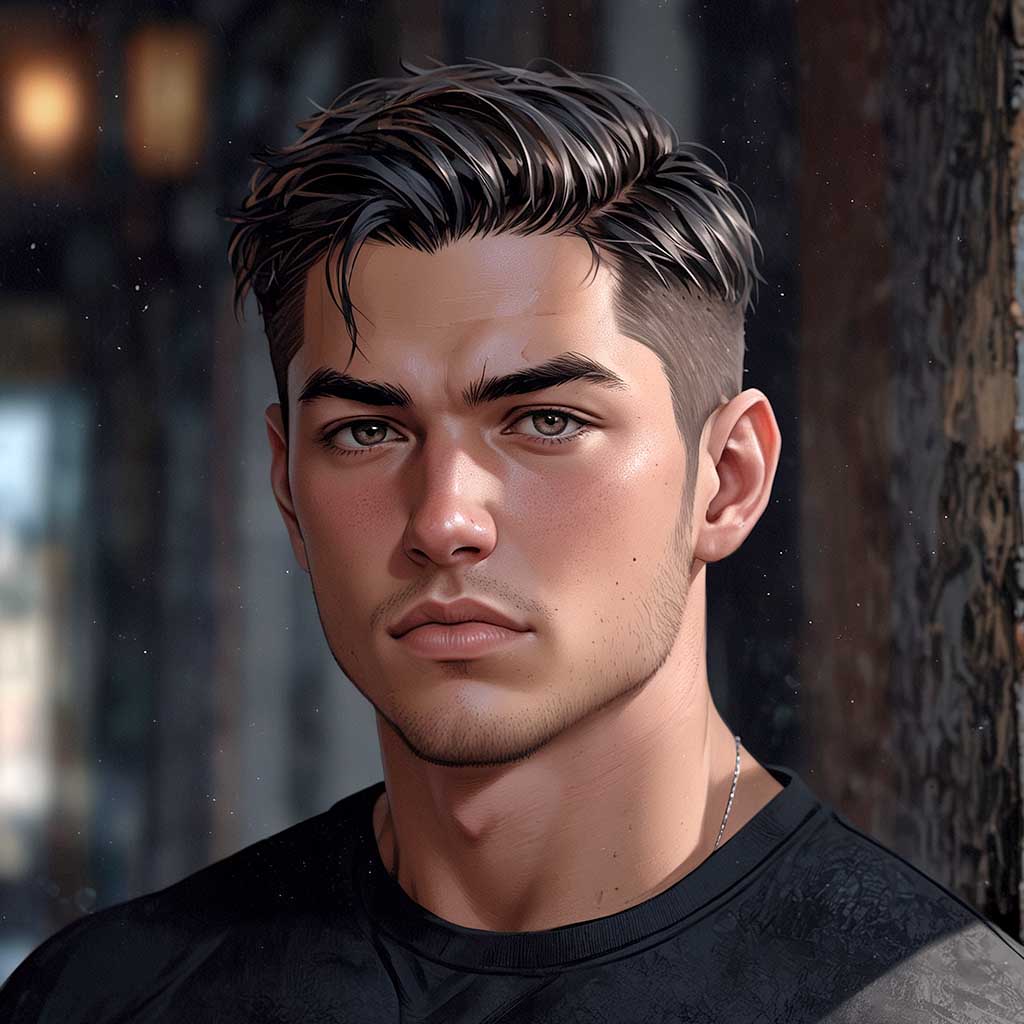
Nyx, Editor at Vertex Mode, is also an experienced 3D Artist in gaming and film, sharing insights on Digital Art and its creators.