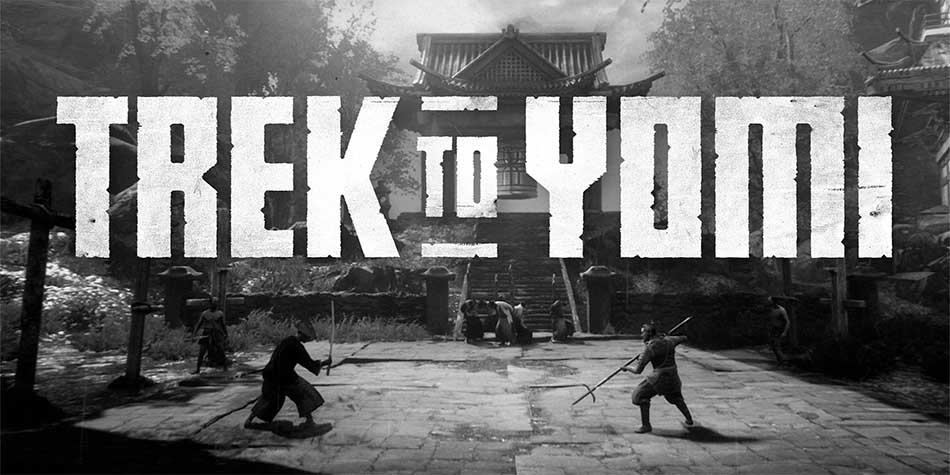We’re excited to talk about the best new Features of Unreal Engine 5!
Unreal Engine 5 is finally available to download, and it brings with it a whole new world of features. Thanks to tech demos like the Matrix Awakens, gamers are already excited at the prospect of new games using this engine. However, it’s developers who can fully grasp the impact of the latest changes this version brings.
And if you want to be on top of the game, you’ll want to know how to make the most out of the latest Unreal Engine features.
In this article, we’ll talk about the new features of Unreal Engine 5 and its new system requirements.
Also Read: Artflow AI and the Artists using It
What Are the New Features of Unreal Engine 5?
It would take us forever to list all Unreal Engine’s new features, so instead, we will focus on those that we think are more interesting or have the most potential.
Lumen Global Illumination and Reflections
Epic promotes Lumen as a fully dynamic global solution for illumination and reflection, giving developers the ability to create scenes with lighting that reacts to what’s happening in the world.
We are not talking about prebuilt lighting that’s baked into the textures. No, this system uses infinite light bounces to highlight even the tiniest details, and it creates the most realistic lighting we have seen. At least so far.
Not only will this bring forth games that look better, but it will also let developers create new puzzles and experiences that they couldn’t have done before.
Also Read: Trek to Yomi Review: Is It a Good Game?

Nanite Virtualized Geometry
If you saw Unreal Engine 5’s real-time demo back in 2020, you’ve already had a taste of their Nanite Virtualized Geometry system. This tool allows you to use art with millions of polygons to create worlds with insane levels of detail. We are talking about photogrammetry scans level of detail. And it’s not just for a small area. You can reuse the art millions of times while maintaining a real-time frame rate.
The best part about this tool is that it allows you to do all of this without compromising on performance by only streaming and processing the details that you can perceive. This removes a lot of the manual work that comes with world design, letting you focus on the good stuff.
Also Read: CGI Software For Movies: Everything You Need to Know

World Partition
This new feature allows you to manage large worlds with ease by eliminating the need to divide them into sublevels. With World Partition, your world exists as a single level that’s split using a 2D grid, with the system only loading what you need at a time using data layers.
City Sample Project
This digital playground allows developers to see the new features of Unreal Engine 5 at play, including their MassEntity feature for simulating thousands of AI at once, and Smart Objects for world elements that both AI agents and players can interact with. Imagine using MassEntity on a zombie game to create massive hordes, or huge armies for Musou-style games. The sky’s the limit.
Also Read: What is CGI in Movies?

What Are the New Unreal Engine Requirements?
With a more powerful engine come new system requirements. Luckily for us, Epic provided everyone with a guideline for Unreal engine requirements based on their own systems.
Epic uses a PC that has the 64-bit version of Windows 10. For their hardware specs, they have a six-core Xeon E5-2643 processor that runs at 3.4GHz, at least 64GB of RAM, a 256GB SSD drive for the operating system, a 2 TB SSD drive for the data, an NVIDIA Geforce RTX 2080 Super, and the Xoreax Incredibuild Dev Tools Package.
However, that’s just the general specs. If you want to run all of the new features, you’ll need to meet more specific criteria. Here’s what you need to use Unreal Engine 5’s latest rendering features:
Lumen Global Illumination and Reflections
For software ray tracing, you’ll need a video card with DirectX 11 and support for Shader Model 5, while hardware ray tracing will require DirectX 12 support and an NVIDIA RTX-2000, AMD RX-6000, or more powerful card.

Nanite Virtualized Geometry and Virtual Shadow Maps
Either the latest version of Windows 10 or 11 with support for DirectX 12 Agility SDK, as well as the latest graphic drivers.
Temporal Super Resolution
To run Temporal Super Resolution, you’ll need a video card that supports Shader Model 5. However, you’ll see some performance effects due to the 8UAVs per shader limit. For better performance, use Shader Model 6.
Wrapping Up
Each new release of Unreal Engine is an exciting time for game developers, like a kid getting a new toy for Christmas. As with any previous release, we’ll have to wait a while before we see what they can truly do.
To get the most out of these tools and features, you can check out our tutorial section to learn everything from basic handling to advanced techniques.
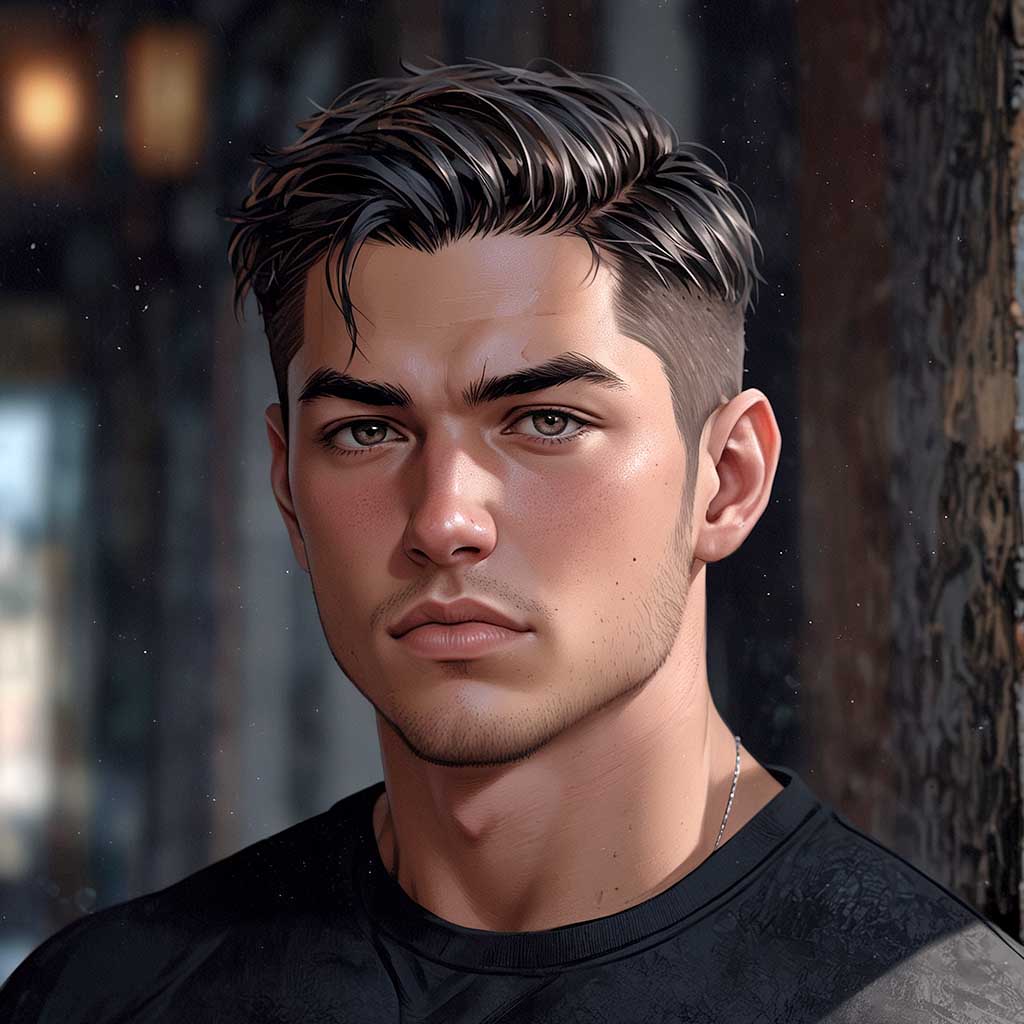
Nyx, Editor at Vertex Mode, is also an experienced 3D Artist in gaming and film, sharing insights on Digital Art and its creators.