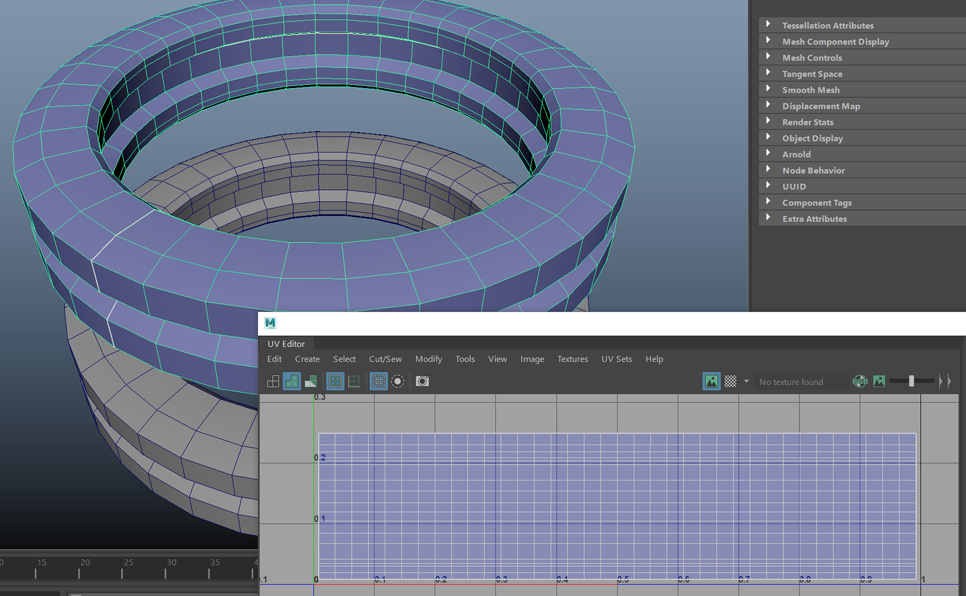3D modeling software is an essential tool for artists, designers, and engineers across multiple industries.
Whether you’re crafting assets for video games, designing characters for animation, or creating architectural blueprints, the right software can make a huge difference in your workflow.
In this article, we’ll explore some of the best and most widely used 3D modeling programs, highlighting their strengths and limitations to help you make an informed decision.
8 Best 3D Modeling Software
8. Rhino 3D
Rhino 3D is a powerful and versatile modeling tool known for its precision and ability to handle complex curved surfaces. It has gained popularity among architects, product designers, and engineers who require high accuracy in their 3D models.
Unlike polygon-based modeling software, Rhino 3D utilizes NURBS (Non-Uniform Rational B-Splines), allowing for smooth, mathematically precise designs. Whether you’re designing intricate jewelry pieces, complex automotive components, or detailed architectural structures, Rhino provides the flexibility to create highly accurate models with an intuitive workflow.
Key Features:
- NURBS Modeling: Great for smooth, precise surfaces.
- Extensive Plugin Support: Grasshopper enables advanced parametric design.
- Highly Accurate: Used in product design, architecture, and engineering.
Cons:
- Difficult for Beginners: NURBS modeling requires a different approach compared to poly-based modeling.
- Rendering Not Built-In: Needs external renderers for high-quality output.
- High Price Tag: One-time cost is significant compared to other options.
Featured Products
7. SketchUp
SketchUp is a widely used 3D modeling software that prioritizes simplicity and ease of use, making it a top choice for beginners and professionals working in architecture, interior design, and urban planning.
Unlike many other modeling tools, SketchUp allows users to quickly create and manipulate 3D forms with an intuitive push-and-pull technique, making it ideal for fast concept visualization.
It also offers a variety of plugins and extensions that expand its functionality, enabling users to render high-quality visuals, integrate BIM features, and collaborate seamlessly with teams.
Key Features:
- Easy to Learn: Great for beginners and quick modeling.
- Focused on Architecture: Ideal for designing buildings and interior layouts.
- Extension Support: A variety of plugins enhance functionality.
- Free Version Available: Basic features at no cost.
Cons:
- Limited for High-Detail Modeling: Not ideal for complex organic forms.
- Basic Rendering Tools: Requires plugins for advanced rendering.
- Not Suited for Animation: Primarily built for static designs.
6. Houdini
Houdini stands out as one of the most advanced 3D modeling and animation software available, particularly in the realm of procedural generation. Its node-based workflow allows artists to create complex models, visual effects, and simulations with remarkable efficiency.
It is widely used in Hollywood films, AAA game development, and scientific visualization, making it a favorite among VFX professionals. Houdini’s ability to dynamically adjust and iterate on assets without destructive editing makes it an invaluable tool for large-scale productions requiring fluid simulations, explosions, and intricate environmental effects.
Key Features:
- Procedural Workflow: Node-based system allows for dynamic model generation.
- Advanced VFX Tools: Excellent for simulations like fire, water, and explosions.
- Integration: Works with top-tier render engines like Redshift and Arnold.
- Used in Hollywood & Games: Preferred for large-scale visual effects.
Cons:
- Steep Learning Curve: Requires programming knowledge (Python, VEX) for best results.
- Expensive Commercial Version: While an apprentice version is free, full access is costly.
- Not Ideal for Beginners: Best suited for professionals in VFX and simulations.
5. Cinema 4D
Cinema 4D is an industry-leading software tailored for motion graphics, animation, and 3D visualization. Known for its intuitive interface and smooth learning curve, it is widely adopted by professionals in advertising, broadcast design, and visual effects.
One of its standout features is the MoGraph toolset, which allows users to create complex animations with ease. Whether you’re designing high-end commercials, animated logos, or sophisticated 3D visualizations, Cinema 4D provides an efficient and powerful workflow that balances simplicity with deep customization options.
Key Features:
- Motion Graphics Excellence: Outstanding tools for animations and visual effects.
- User-Friendly Interface: Easier to learn than many other 3D programs.
- Seamless Integration: Works well with Adobe After Effects.
- Fast Rendering: Optimized for quick, high-quality renders.
Cons:
- Expensive: Pricing can be a barrier for beginners.
- Limited for Sculpting: Not as advanced as ZBrush for organic modeling.
- Less Popular for Game Development: Primarily used in motion graphics and advertising.
4. Autodesk 3ds max
Autodesk 3ds Max is a robust 3D modeling, animation, and rendering software that has been a staple in industries such as architectural visualization, game development, and industrial design. Its versatile modeling tools allow for the creation of both organic and hard-surface models, making it an excellent choice for a wide range of projects.
Thanks to its deep integration with Autodesk’s ecosystem and third-party plugins, 3ds Max remains one of the top choices for professionals looking for high precision, extensive automation features, and powerful rendering capabilities.
Key Features:
- Great for Precision Modeling: Ideal for detailed and accurate models.
- Advanced Rendering: Includes Arnold renderer for high-quality outputs.
- Extensive Plugin Support: Many third-party tools expand functionality.
Cons:
- Windows-Only: Not available for macOS or Linux.
- Subscription-Based: Requires a costly annual subscription.
- Can Be Overwhelming: Interface and tools may take time to master.
3. ZBrush
ZBrush revolutionized the 3D sculpting industry by providing a digital clay workflow that enables artists to create highly detailed and expressive models. It is widely regarded as the go-to software for character artists, concept designers, and digital sculptors who require fine control over intricate details such as wrinkles, pores, and cloth folds.
The ability to work with millions of polygons without major performance drops sets ZBrush apart from traditional modeling software. Its sculpting tools, combined with its robust painting and texturing capabilities, make it an essential tool for both gaming and cinematic productions.
Key Features:
- Powerful Digital Sculpting: Industry-leading sculpting and detailing tools.
- Efficient Polygon Handling: Works with millions of polygons without performance drops.
- Integrated Painting & Texturing: Texture models directly within the program.
Cons:
- Not Ideal for Hard-Surface Modeling: Primarily designed for organic shapes.
- Challenging UI: Unique navigation and interface can be difficult to master.
- Expensive: After being a one-time purchase software, it became a monthly subscription.
2. Blender
Blender is a feature-rich and constantly evolving open-source 3D software that provides a full suite of tools for modeling, sculpting, texturing, animation, and rendering. Its versatility makes it appealing to a wide range of users, from independent artists and hobbyists to professional studios.
One of Blender’s greatest strengths is its active and passionate community, which continuously develops new plugins, tools, and learning resources. With support for real-time rendering via Eevee, high-quality ray tracing with Cycles, and advanced physics simulations, Blender offers a highly capable platform for almost any 3D project.
Key Features:
- Cost: 100% free and open-source.
- Comprehensive Toolset: Includes modeling, sculpting, UV mapping, and simulations (smoke, fire, fluids).
- Active Community: A vast user base offers tutorials, plugins, and resources.
- Cross-Platform: Available for Windows, macOS, and Linux.
Cons:
- Steep Learning Curve: The user interface can be overwhelming for beginners.
- Performance Issues: Can struggle with very high-poly scenes compared to paid alternatives.
- Industry Adoption: While powerful, some studios prefer software with longer industry tenure.
1. Autodesk Maya
Autodesk Maya is a powerhouse in the world of 3D animation, offering an extensive range of modeling, rigging, and rendering tools. It is widely used across the entertainment industry, particularly in film, television, and high-end game development.
Maya’s procedural workflow, combined with its deep integration of animation and physics simulation tools, makes it a preferred choice for creating realistic characters and complex visual effects.
The software’s flexibility and compatibility with other Autodesk programs allow studios to create large-scale productions with seamless collaboration across teams.
Key Features:
- Professional Animation Tools: Excellent for character animation and visual effects.
- Advanced Rigging System: Perfect for lifelike movement.
- Industry Integration: Works well with other Autodesk software like 3ds Max.
- Used in Blockbusters: A go-to for major studios.
Cons:
- Expensive: Requires a subscription, making it inaccessible for some users.
- Complex for Beginners: The UI and tools require extensive learning.
- Heavy System Requirements: Demands high-end hardware for smooth performance.
Final Thoughts
Choosing the right 3D modeling software depends on your needs and expertise. Blender and SketchUp are great for beginners, while Maya, 3ds Max, and Houdini cater to industry professionals. ZBrush is unmatched for digital sculpting, and Cinema 4D excels in motion graphics. Whichever tool you choose, these programs offer the power and flexibility to bring your 3D creations to life.
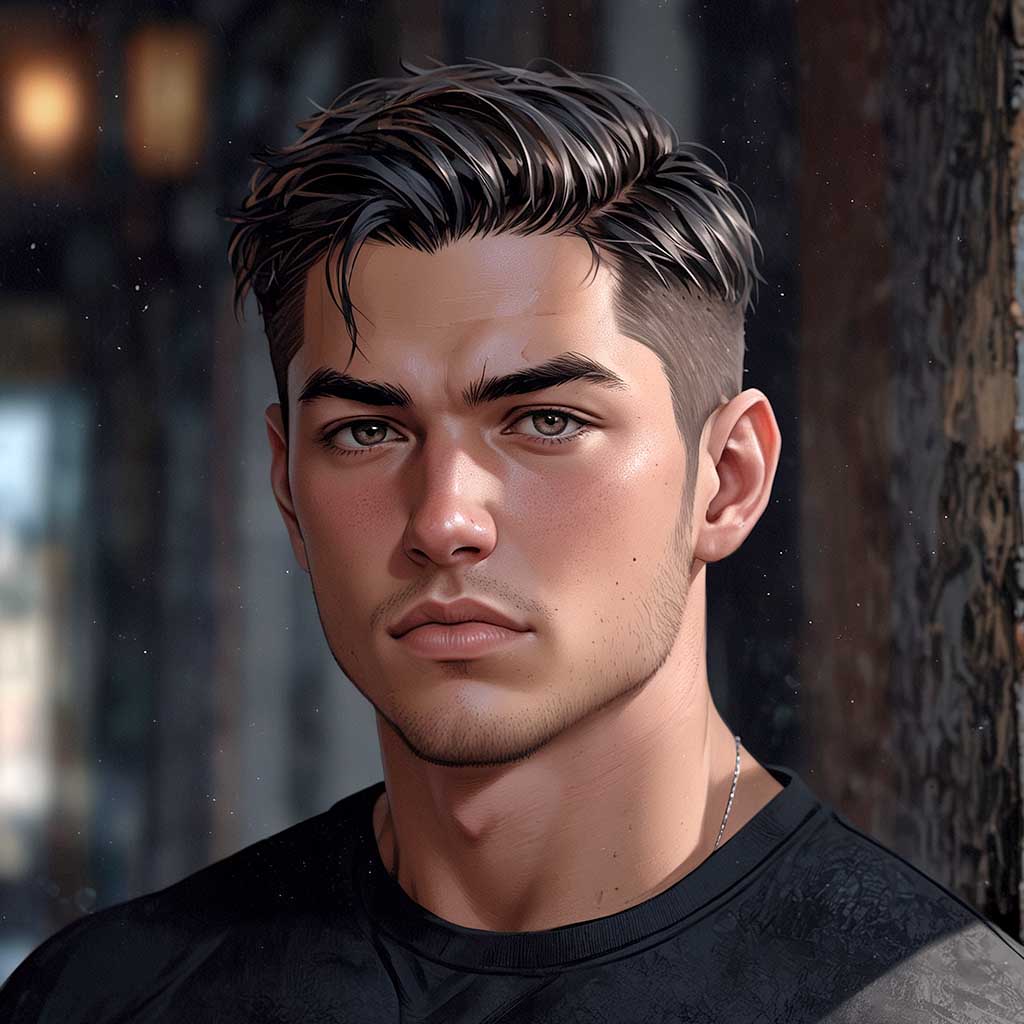
Nyx, Editor at Vertex Mode, is also an experienced 3D Artist in gaming and film, sharing insights on Digital Art and its creators.