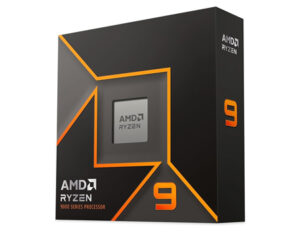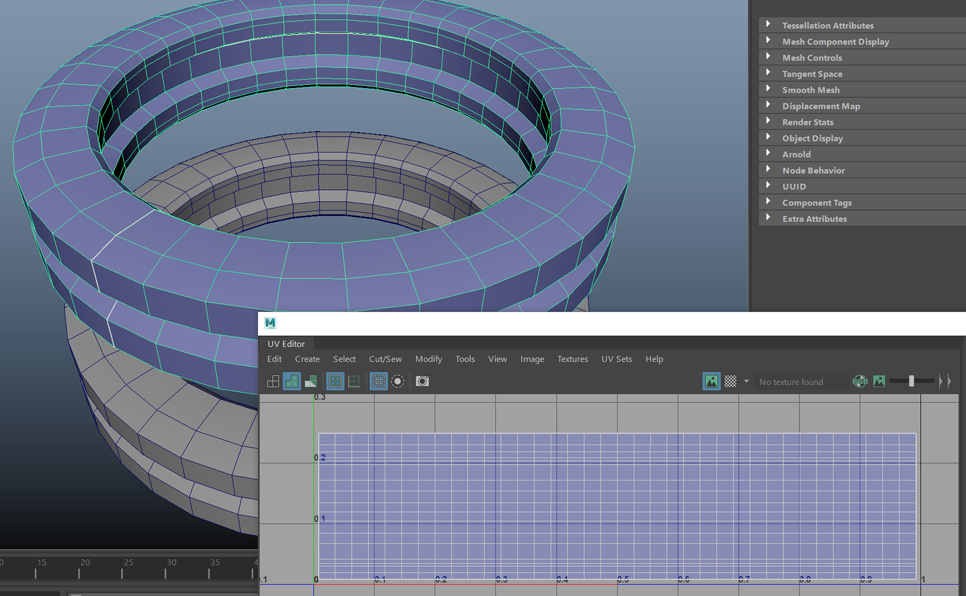AMD Ryzen 9 9900X
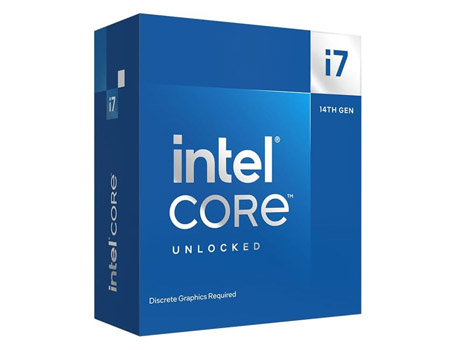
Intel Core i7-14700KF

Intel Core Ultra 9 285K

AMD Ryzen 9 9950X
Whether you’re building a personal workstation, a render farm, or simply keeping up with the contemporary standards for viable technology in the 3D rendering space, there are numerous reasons to understand what CPUs are best used for 3D rendering tasks.
However, the reasons for using one are straightforward: to render frames created in 3d environments at practical rates.

Just so you know, moving forward, just as the hardware in PCs changes, so too does the software that uses them. All the information in this article should be a guide, not a hard rule for every artist to live by.
Which is the Best CPU for 3D Rendering?
AMD Ryzen Threadripper 3970X
Best Balance between Price and Performance
Today’s Best Deal – Check Amazon
For 3D artists and rendering professionals, the AMD Ryzen Threadripper 3970X offers unparalleled performance with its 32 cores and 64 threads, thanks to AMD’s Simultaneous Multithreading (SMT). Launched in November 2019 and built on the advanced 7 nm Zen 2 architecture, this processor has 128 MB of L3 cache and can achieve speeds from 3.7 GHz to 4.5 GHz, ideally suited for demanding 3D rendering and animation tasks.
With its high power consumption of 280 W TDP, the Threadripper 3970X requires robust cooling solutions to maintain peak performance. It supports quad-channel DDR4 memory, with officially supported speeds up to 3200 MT/s, which can be further increased through overclocking, ensuring fast data handling for complex projects. Including PCI-Express Gen 4 connectivity enhances its ability to work seamlessly with high-speed components within the system.
It’s important to note that this CPU lacks integrated graphics, necessitating a dedicated high-performance graphics card for rendering tasks. This makes the Threadripper 3970X a top choice for 3D artists looking to push the boundaries of their creative work with a processor that offers exceptional speed and multitasking capabilities.
Intel Core i9-13900K
High-End Option from Blue Team
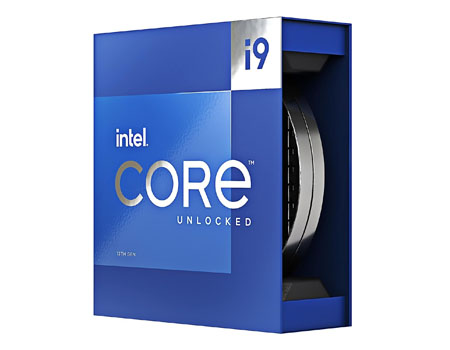
Today’s Best Deal – Check Amazon
Specifications
Socket:
Cores:
Threads:
Int. Graphics:
Frequency:
Turbo Clock:
3DMark Score:
Intel Socket 1700
24
32
UHD Graphics 770
3 GHz
up to 5.8 GHz
16,398
If you are rendering, the Intel Core i9-13900K presents a formidable tool for powering through intensive creative tasks. Launched in September 2022 with a 24-core setup and leveraging Intel Hyper-Threading to offer up to 32 processing threads, this processor ensures smooth handling of complex 3D models, animations, and real-time rendering. The Core i9-13900K operates at a base frequency of 3 GHz with the potential to boost up to an impressive 5.8 GHz, backed by 36 MB of L3 cache, facilitating quick access to frequently used data and speeding up rendering times.
Despite its considerable power consumption with a TDP of 125 W, the i9-13900K’s performance gains are well worth the investment in high-quality cooling solutions. It supports DDR4 and DDR5 memory in a dual-channel configuration, allowing for flexible and powerful memory setups. Including ECC memory support also adds a layer of reliability crucial for professionals who cannot afford data corruption in their intricate projects.
Moreover, the Core i9-13900K is equipped with Intel’s UHD Graphics 770, providing a built-in graphics solution for basic tasks. However, for high-end 3D rendering and visualization, pairing this CPU with a dedicated graphics card will unleash its full potential, especially when combined with its PCI-Express Gen 5 support for high-speed component communication. This makes the i9-13900K a robust choice for artists looking to elevate their creative workflows with cutting-edge technology.
AMD Ryzen 9 7950X
Ryzen Horse Power at Accessible Cost

Today’s Best Deal – Check Amazon
Specifications
Socket:
Cores:
Threads:
Int. Graphics:
Frequency:
Turbo Clock:
3DMark Score:
AMD Socket AM5
16
32
Radeon Graphics
4.5 GHz
up to 5.7 GHz
15,917
For professionals in the rendering industry, including architects and freelance 3D artists, the AMD Ryzen 9 7950X stands out as a high-performance processor capable of transforming creative workflows. With its cutting-edge architecture, this CPU is designed to efficiently handle demanding tasks such as architectural visualizations, complex 3D modeling, and intensive rendering processes. The Ryzen 9 7950X, with its multitude of cores and advanced threading capabilities, enables artists to work on intricate projects with ease, significantly reducing render times and enhancing productivity.
The Ryzen 9 7950X is built on AMD’s latest technology. It offers exceptional speed and multitasking abilities, making it an ideal choice for artists who require powerful computing resources to bring their visions to life. The processor’s compatibility with high-speed memory and the latest PCIe standards further ensures that data flows smoothly between the CPU and other critical components, such as high-end graphics cards and storage devices. This seamless integration is crucial for handling large files and complex scenes typical in architectural renderings and 3D art.
AMD’s commitment to innovation is evident in the Ryzen 9 7950X, providing 3D artists and architects with a tool that meets and exceeds the demands of modern rendering tasks. By choosing this processor, professionals can expect a significant boost in performance, allowing for more creative freedom and the ability to confidently work on more complex projects. Whether working on detailed architectural visualizations or immersive 3D environments, the Ryzen 9 7950X is a robust foundation for any creative endeavor.
Intel Corei7 14700KF
Very Good Performance at a Reasonable Price
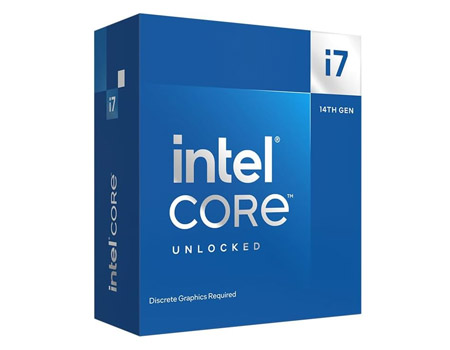
Today’s Best Deal – Check Amazon
Specifications
Socket:
Cores:
Threads:
Int. Graphics:
Frequency:
Turbo Clock:
3DMark Score:
Intel Socket 1700
20
28
N/A
3.4 GHz
up to 5.6 GHz
14,813
The Intel Core i7-14700KF, launched in October 2023, is a powerful choice for professionals in 3D rendering and architectural visualization, boasting 20 cores and leveraging Intel Hyper-Threading to offer up to 28 threads. This processor, part of Intel’s Core i7 series and utilizing the Raptor Lake Refresh architecture, is designed to support demanding workflows, allowing for the smooth handling of complex 3D models and intensive rendering tasks. With a base frequency of 3.4 GHz and the ability to boost up to 5.6 GHz for peak workloads, coupled with 33 MB of L3 cache, the i7-14700KF ensures rapid data processing and responsiveness in creative applications.
Despite its impressive performance capabilities, the i7-14700KF has a TDP of 125 W, indicating significant power consumption that necessitates efficient cooling solutions to maintain optimal operation. The processor supports DDR4 and DDR5 memory in a dual-channel setup, offering professionals flexibility and high-speed memory options. Additionally, the lack of integrated graphics means users must pair it with a dedicated graphics card, a common scenario in high-end rendering setups where maximum graphics performance is crucial.
The i7-14700KF also features advanced virtualization capabilities, enhancing the performance of virtual machines, which is particularly beneficial for environments that utilize virtualization for testing or simulation purposes. Support for IOMMU virtualization allows for direct use of host hardware by guest virtual machines, further optimizing performance. With support for Advanced Vector Extensions (AVX and AVX2), the i7-14700KF is well-equipped to handle calculation-intensive tasks. It is a robust foundation for professionals in the rendering and architectural fields seeking to elevate their computational resources.
What is a CPU?
Before getting into the meat of the topic, we should cover some basics, starting with the CPU.
The CPU, or central processing unit, is a piece of hardware found in every PC. When it comes to rendering tasks, the CPU is the piece of computer hardware that had been the industry standard for what engines or software are built around. This standard is constantly shifting.

This is because the CPU can handle a broad depth of tasks through serial processing with a small number of cores, which means digging through specific data quickly before moving on to the next. It also has access to the system’s RAM, which helps to make it ideal for rendering tasks that involve complex scenes or, in other words, tasks with massive amounts of data involved.
This is in contrast to the GPU, or graphical processing unit (generally handles rendering computer graphics), which can theoretically work much faster than the CPU, thanks to its much higher amount of cores, but only when strictly working with a smaller array of instructions. In some cases, the GPU functions less effectively in the aforementioned complex scene.
It’s worth noting that pieces of software might be built as GPU renderers of the industry-standard CPU-based rendering engine, so it’s essential to research crucial compatibility points before purchasing high-end workstations. Naturally, a GPU upgrade might be more critical for GPU-based rendering engines.

Finding the right CPU for rendering tasks is a different beast than finding the right CPU for general-purpose PCs. In some cases, a budget can be heavily respected in favor of opting for a commercial-grade CPU through Intel or AMD lineups. These instances include building a PC for a mix of gaming and video editing or general artisan activities through Adobe Suite applications with light 3d rendering on the side, for example.
In other cases where the tasks at hand are going to be far more taxing, such as rendering extremely complicated scenes in a render application, spending top dollar on CPUs built specifically for high core counts and high clock speeds can be a necessity to save time and to free up a PC’s GPU to handle any task the CPU is less effective at. This is also true when trying to build (or avoid needing the services of) a render farm.
In either case, the most important factor is understanding what tasks you will be undertaking and building the PC. Remember, more is not always better in these scenarios.
What is Rendering Software?
Answering this question is simple: Rendering software is software used to render 3d or 2d imagery. These products are sometimes used to aid artists in creating 3d environments, photo-realistic artwork, or even to help scale projects for architects.
Some of the more famous examples of Rendering software include Blender, V-Ray, Lumion, and Octane Render. Using these pieces of software, artists can create high-quality photos, assets for a video game, or videos with a high level of detail.
With the basics of CPUs and the Render Software that uses them out of the way, let’s dig into the best CPUs for rendering across various budgets and needs.
Best Budget CPU for Rendering Workloads
A budget CPU for rendering should satisfy a few key needs: first, it should have access to a reasonable core count. Even though these CPUs are supposed to be friendly on the wallet, they still need to be able to function in a rendering engine with a highly detailed scene. Second, they should retain a decent clock speed. While core count is probably more important here, a decent clock speed is still going to be needed to save artists time when rendering projects. And third, obviously, the price needs to be lower than the competition. With that in mind, let’s name a few of the best budget CPUs for the job.
Intel i5 12400
Despite being one of the weakest CPUs in the entire list, the 12400 clearly has an incredibly high price-to-performance ratio, as is shown by the expansive research done by cgdirector. Usually sitting at just under $200 in pricing, this six-core count CPU offers users a weak but cost-effective solution to 3d rendering and doubles as an effective CPU for gaming, media browsing, or video editing.
The speed at which this mainstream CPU will tackle rendering tasks relative to the other CPUs in this article is just slightly better than pitiful, thanks to underwhelming multi-threaded rendering performance in comparison to its rendering peers.
In a crucial point for the upgrade conscious, it should be noted that at 12400 CPU by Intel not only strikes a good balance between general PC performance and price but is also compatible with DDR5 RAM clocked at 4800MT/s, which means it could make a very good “will upgrade later” CPU to go along with an otherwise future-proofed system.
AMD Ryzen 5 5600
Essentially, one could think of the Ryzen 5 5600 as a strict AMD alternative to Intel’s processor listed above. The difference between the 12400 and the 5600 is so minimal that the choice between them lies squarely on a couple of points. If you prefer AMD to Intel, or vice versa, then the choice is obvious. Otherwise, the ability to upgrade to a 5600 from an older chipset AM4 motherboard should be weighed against the ability to use DDR5 RAM with the 12400.
If neither of those points mean anything to you, then simply go with the CPU that you like more. Keep in mind that the 12400 performed just slightly better in the CineBench r23 rankings, although the difference is effectively negligible for most users.
Best Mid-Range CPUs for Rendering Workloads
A Mid-Range CPU has similar characteristics to a budget CPU, but generally trades its lower cost for higher core count or higher clock speeds, or sometimes both. The differences in price between these CPUs and their budget peers are set in stone but can be exaggerated highly by timings in the market.
Intel i5 13600K
The Intel Core i5 13600K is a far better CPU than the two in the budget list for a few obvious reasons; Its clock speed is higher than the previous two, and the architecture from which it sits is a full generation above the aforementioned processors. In fact, when comparing performance in terms of processing power, the intel core i9 13600K just about beats out the budget CPUs by a factor of two.
The difference in the rendering speed and efficiency here isn’t negligible by any means. That said, the newer architecture means that you’ll be hard-pressed to go with DDR5 RAM (otherwise, what’s the point of spending more on the better processor?), a newer motherboard, and stronger cooling solutions than you otherwise would have been forced to purchase. At the end of the day, this processor alone is going to cost 60% to 100% compared to its budget peers.
Still, the 13600K represents a strong option for decent rendering at a relatively low price.
Intel Core i7 12700F
Intel’s i7 12700F, as its naming scheme notes, has a high core count compared to the 13600K listed above. This 8-core count CPU manages to help this previous generation Intel CPU keep rendering speed decently high thanks to its multi-threaded performance while in render engines.
To keep costs down, the CPU incidentally finds itself a full generation behind the 13000 series Intel CPUs. To boot, its potential single-core speed is nothing to scoff at, either.
For maximum cash saved, opt for DDR4 RAM and avoid overclocking to ensure cheap cooling solutions remain effective. For maximum performance, DDR5 RAM alongside stronger cooling solutions, such as expensive fan-based CPU coolers or even an AIO build, is ideal.
AMD Ryzen 9 5900X
Since the Ryzen 7000 series CPUs have made their entrance into the public space, the 5900X has found itself sitting in a comfortable price range that gives users a mid-ranged price CPU with a high core count. Specifically, the 5900X offers users 12 cores running at 4.8GHz clock speed.
Interestingly enough, the strengths of more cores in support of a render engine don’t necessarily put this option above the i5 13600K CPU in terms of raw render speed, according to the CineBench R23 results. That said, it will absolutely smother anything that scales in performance with a higher count.
In short, if you’re desperate for a high core count, even at increased costs, the 5900X is a great option. Otherwise, the 13600K will probably outperform the 5900X from a simple render time, perspective. If you’re unsure of which one is better for you, it may just be worth sticking with the 13600K for a more future-proofed system.
Best High-End CPUs for Rendering Workloads
Once you’ve researched the software compatibility for your favorite rendering engines, you’ve become familiar with your renderer and want to squeeze the best capable performance out of it, and you’ve become addicted to decreasing your render times to as short as possible, you step into the high-end CPU rendering space. Here, CPU rendering becomes as good as it possibly can while making use of consumer-grade products.
High-end CPUs are clocked at a high frequency, they’re built with a laughably large amount of cores, and they’re sometimes used to build things like an irender farm, such as corona renderer, which means the further you step into this space, the less financially viable it becomes to build your own rendering PC instead of outsourcing the work to other companies for saved cash (just as a word of warning).
In truth, the higher the CPU scores on the benchmarks, the more out of proportion the pricing becomes. That is to say, with the other CPUs, a certain percentage increase in cost had a proportional effect on the increase in performance.
Here, the percentage increase in costs starts to get you less and less performance the higher you go. (In 90% of cases, you should just use a render farm service instead of paying for these products.)
Intel Core i9 13900K
The 13900K is the last CPU in the “Standard” lineup of processors provided by either AMD or Intel before stepping into the Threadripper space that performs exceptionally well in rendering tasks.
In short, it’s a powerful CPU. The full story is that it sports Intel’s latest architecture, fits on the LGA 1700 socket, supports DDR5 RAM, and has many, many cores. 24, to be exact. At its max clock speed of 5.8GHz, those 24 cores are going to shred anything you throw at it.
Please keep in mind that when you commit to this Intel CPU, you essentially commit to one of the most expensive consumer-grade PCs money can buy. You should pretty much always be combining it with DDR5 RAM, you’re going to need a high-end cooler, you’re going to need a high-end motherboard, and you’d be doing yourself a disservice by not pairing it with an RTX 4080 GPU (an extremely strong GPU with ray tracing capabilities) or better in almost all cases.
In short, the high cost of this CPU is the least of your worries when considering pricing for a properly built PC that runs it.
AMD Ryzen 9 7950X
As an obligatory AMD processor inclusion before the Threadripper series, the 7950X serves as a weaker performance alternative to the 13900K for those who prefer AMD products.
Ultimately, the difference between the two isn’t world-ending, but large enough to where the only reason an enthusiast or professional should opt for this AMD option is if there is a sale that makes the price difference between the two worth the loss in performance. Otherwise, you’ll be spending “best CPU for rendering” cash on something that objectively doesn’t fit the bill, despite its high amount of CPU cores and clock speed.
The 7950X is a good processor, but for rendering purposes, the 13900K should be looked at first.
AMD Threadripper 3990X
The data on the numerous AMD Threadrippers seems to vary, depending on who you source as your dealer of figures. According to cgdirector, though, the 3990X takes the cake as the best CPU for rendering on the market today overall.
For those unaware, the AMD Threadrippers are essentially built with core-heavy tasks in mind. They suck up power, are ultra-capable, and exist to act as CPUs for professionals who spend most days of the week rendering in highly taxing, memory-heavy environments.
The Threadrippers do this with their extraordinarily high core counts (the 3990X has 64 of them). This has the somewhat unintuitive effect of making Threadrippers extremely useful in render engines, a render farm, or in businesses where cloud rendering is a main service, but rather cost-ineffective as a solution to any other task that simply doesn’t use so many cores in the first place, such as gaming or media browsing.
In truth, the Threadrippers should be viewed as “professionals only” performance tools created by AMD for very niche purposes, and are best avoided unless absolutely certain that you’ll need their power. The Threadrippers listed here boast an asking price of a few grand each, at least. And of these, the 3990X has the best overall score, at least in the multi-core benchmarks.
Close by are the AMD Pro 3995WX and the Pro 5995WX, with the latter having a much high single core performance than the other two, most likely due to its higher base clock speed. The differences between these Threadrippers become more and more outrageous or nuanced the more you look into it, such as the differences in security features, or the difference in RAM allotment, with the 3995WX supporting two terabytes of DDR4 RAM and the 5995WX supporting up to two TiB’s worth of memory.
In short, the AMD Threadrippers are outrageously overpriced and over-performing for the vast majority of users, but they are undoubtedly the best CPU in render engines in terms of raw performance and by some margin at that. If you do want to undertake the journey into Threadripper builds, do your own research and be doubly sure about your specs before pulling the trigger on any purchase.
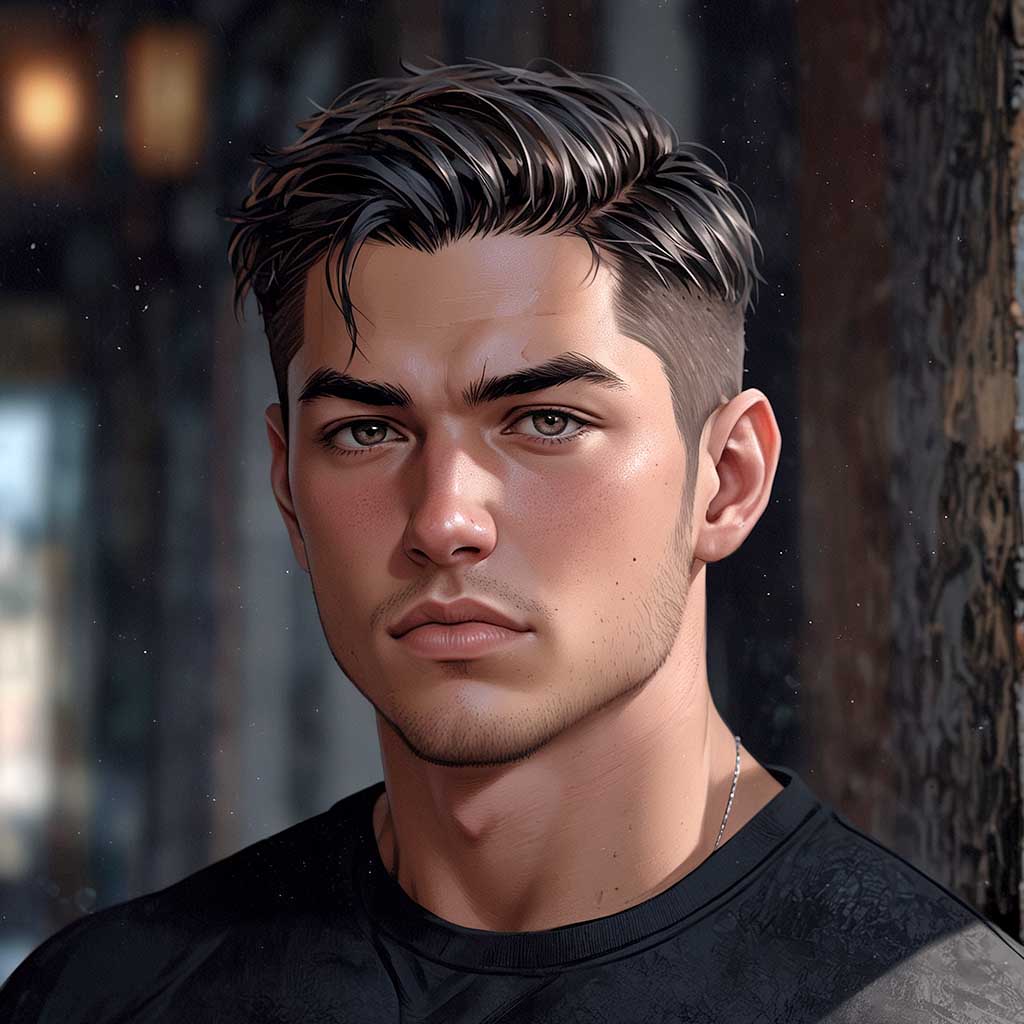
Nyx, Editor at Vertex Mode, is also an experienced 3D Artist in gaming and film, sharing insights on Digital Art and its creators.