Diving into the world of game development for the first time can be a daunting and exciting endeavor. As a beginner game dev, you may find yourself gravitating towards Unreal Engine because it’s free, offers a treasure trove of pre-built assets, is user-friendly, and has some of the most powerful graphics and rendering capabilities in the industry.
To aid you in your game design journey, we have compiled a list of the best UE5 tutorials for beginners- from our favorite YouTube tutorials, to modular courses, to Epic Games’ own content and more.
Unreal Engine has a wide array of features and capabilities that can make it easy to get overwhelmed before you know your way around. To avoid getting discouraged, set attainable goals for yourself, manage your expectations, and take breaks as you practice and learn.
Our Favorite UE5 Tutorials for Beginners + Honorable Mentions
1. Unreal Sensei’s UE5 starter course
Equipped with free assets so you can easily follow along, this free tutorial provides a wide-scope of what Unreal Engine 5 can offer so that you can master the basics. From installation to blueprints to materials, you will finish with a fully-realized, photorealistic world and a newfound appreciation for this powerful game engine. This tutorial is about 5 hours long, so don’t feel like you have to get through the whole thing in one go!
Format: YouTube Video
What we love about this tutorial:
- In-depth breakdown of how Lumen works in UE5 (i.e: Types of lights, Archiviz lighting Lumen, Archiviz lighting baked, etc.)
- Free, downloadable assets to follow along with
- An overview of modular asset design
Where this tutorial falls short:
- Not much guidance or insight when it comes to troubleshooting in UE5
Our favorite timestamps in this tutorial:
Intro to Materials
Lighting with Lumen
Nanite overview
35:47 – 47:07
1:26:33 – 1:56:10
2:36:25 – 2:45:39
2. Your First Hour in Unreal Engine 5.2
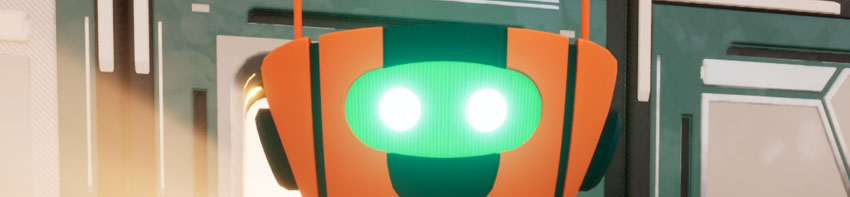
Out of all the tutorials that Epic Games provides game devs, this one stood out to us as the best one for beginners. Create your first project in UE5 and build a level while getting introduced to blueprints.
This tutorial provides a learning kit with free assets, and is broken up into modules that can help you manage the pace of your learning.
In this tutorial, you’ll learn how to:
- Create new projects using project Templates.
- Add custom or premade assets to existing projects which can be accessed in the Content Browser.
- Add Actors to levels and modify their properties with the Details panel.
- Add and control environmental lighting and effects in a scene with Lighting Actors.
- Use Blueprint Actors with the Blueprint Editor.
Format: Epic Games Course with Modules
What we love about this tutorial:
- Short and sweet – the length of each modules never exceed 10 minutes.
- Great for getting used to and navigating UE5’s user interface.
- Includes a community forum thread so you can get your questions answered or learn from others’ questions.
Where this tutorial falls short:
- Very, very basic – if you’re trying to learn specific mechanics in UE5 this tutorial is not for you.
3. Understanding the Basics of UE5

We understand that videos aren’t everybody’s favorite way to learn. If you want step-by-step written instructions on how to get started in Unreal Engine 5, look no further than the official developer documentation from Epic Games.
For UE5 newbies, we suggest that you start at the installation section, then work your way through the foundational knowledge section so that you can get a basic understanding of Unreal Engine terminology and the editor interface.
Format: Epic Games Documentation
What we love about this tutorial:
- Contains guides on how to customize keyboard shortcuts, plugins, and editor preferences to your liking.
- Contains detailed instructions on how to install the engine on Windows, macOS, and Linux.
Where this tutorial falls short:
- Combing through documentation can be tedious and overwhelming as UE5 has loads of tools and features to learn about.
- Lacks beginner project guidelines to follow.
4. Learn Unreal Engine 5 in 30 Minutes – From Newbie to Beginner Guide
This beginner’s guide by CGdealers provides a basic overview of what you need to get started in UE5 in under 30 minutes. You will learn how to install Unreal Engine, navigate the 3D viewport, work with materials, create landscapes, and paint foliage.
This creator has more tutorials for beginner UE5 game devs on their channel that you can explore to learn more advanced features. Once you complete this one, we suggest checking out their blueprint tutorial series that provides detailed instructions on creating specific mechanics like in-game teleportation and more!
Format: YouTube Video
What we love about this tutorial:
- Short and to the point – great if you want to get a taste for what UE5 has to offer without a huge time commitment
- Includes a transcript of the video that you can reference as you learn
Where this tutorial falls short:
- Lacks in-depth guidance on specific features like lighting and blueprints
5. Smart Poly’s Unreal Engine 5 Beginner Tutorial Playlist
Smart Poly has done us all a favor, and put together a cohesive playlist that covers all of the Unreal Engine basics. The beginner courses will provide you with a solid foundation for how to navigate the engine, so that once you start getting into blueprints, you’ll be able to pick things up quickly. If you want to challenge yourself after completing the beginner tutorials, consider checking out their Blueprint tutorial for intermediate users.
Format: YouTube Playlist
What we love about this tutorial:
- Contains easy-to-follow beginner tutorials as a jumping off point, and then intermediate tutorials to continue building your skills with
- Strong focus on blueprints – Learn how to create lots of different mechanics using blueprints in UE5
- You can use the video transcript to follow along at your own pace
Where this tutorial falls short:
- Not much guidance or insight when it comes to troubleshooting in UE5
Our favorite videos from this playlist:
6. Udemy’s Unreal Engine 5: The Complete Beginner’s Course

This Udemy course with instructor David Nixon is a great resource for those looking to learn game development in Unreal Engine 5. You will complete this course with newfound knowledge on how to define custom inputs and movements to control characters, build realistic game environments, script logic to define gameplay without needing to code, and more.
Format: Udemy Course
What we love about this tutorial:
- You gain an Udemy certificate of completion
- Each module consists of short, easily-digestible videos
- It’s available in 20 different languages
Where this tutorial falls short:
- It’s not free
- Lacks instruction and content related to Nanite
Honorable Mentions
7. Free Unreal Engine 5 Downloadable Project
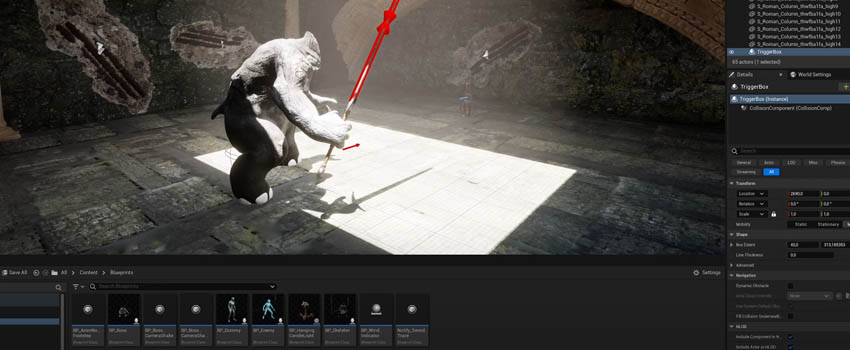
Sometimes the best way to learn is to experiment and have fun! This is less of a tutorial and more of a chance for you to play around with assets that are reminiscent of Dark Souls- so you can see what works and what doesn’t. If you find yourself struggling, we consider pairing this video with one of the tutorials for beginners listed above.
Format: Downloadable UE5 Project
What we love about this tutorial:
- Comes equipped with blueprints, assets, animations, materials, environments, and more for you to tweak and customize
Where this tutorial falls short:
- No guidance on how to install or create this game from scratch
8. How to Use Lumen in Unreal Engine 5

Lumen is undeniably one of Unreal Engine 5’s most exciting and powerful features. If you are interested in learning more about how lighting and Lumen works in the engine, check out this instructional article on our blog!
Format: Blog Article
What we love about this tutorial:
- Provides a detailed overview of Lumen in Unreal Engine 5 that is accessible for beginners
- Includes diagrams and visual aids to help explain lighting concepts such as ray tracing and global illumination
Where this tutorial falls short:
- Only focused on lighting in UE5 and Lumen
9. Matt Aspland’s UE5 Beginner Tutorials
This YouTube channel made our list as an honorable mention because it’s a great resource for those looking to learn specific mechanics and UE5 features.
Format: YouTube Video Playlist
What we love about this tutorial:
- Contains tutorials on how to make specific types of games and game mechanics in UE5
Where this tutorial falls short:
- Project files are only available via the channel’s Patreon
Our favorite tutorials from this channel:
Continue the conversation
Each of these recommended tutorials has its strengths and weaknesses, and it’s up to you to decide how you want to proceed with your learning journey. We suggest pairing these tutorials with each other to gain a more holistic, well-rounded learning experience.
Even better – find a friend to follow along with you so you can troubleshoot together! To read more about the games industry and find valuable resources and insights, consider checking out our blog.

Allegra is a Brooklyn-based writer and technical and visual artist with a passion video games.

