Which are the best workstation GPUs available today? 3D workstations are the backbone of the computer graphics industry, and selecting the proper GPU is crucial for achieving top-notch performance.
A good workstation GPU must handle complex 3D models, high-resolution textures, and advanced rendering techniques.
Table of Contents
The Best Workstation GPUs
Here are the best 3D workstation GPUs currently available on the market.
NVIDIA RTX A6000 - The Most Powerful GPU in 2023

- 48GB GDDR6 with ECC)
- 4x DisplayPort 1.4*
- PCIe Gen 4 x 16
- 300 W
Powered by the NVIDIA Ada Lovelace Architecture, the RTX A6000 enables new levels of collaboration, more complex simulations, and content creation for realistic virtual environments.
For professionals who rely on high-performance computing, the NVIDIA RTX™ 6000 Ada Generation answers their needs.
With its combination of third-generation RT Cores, fourth-generation Tensor Cores, and next-gen CUDA® cores, along with 48GB of graphics memory, the RTX 6000 delivers unparalleled rendering, graphics, AI, and compute performance.
Built on the NVIDIA Ada Lovelace GPU architecture, this technology is designed specifically to help professionals tackle the most demanding workflows.
By powering your workstation with an NVIDIA RTX 6000, you can rest assured that you will have the features and capabilities you need to succeed in today’s ultra-challenging business environment.
It supports real-time ray tracing and AI-enhanced workflows, making it ideal for rendering and visual effects work. Its power consumption is relatively high, requiring substantial space to store and fit into workstations, but its capabilities make it worth the investment.
AMD Radeon Pro WX 9100
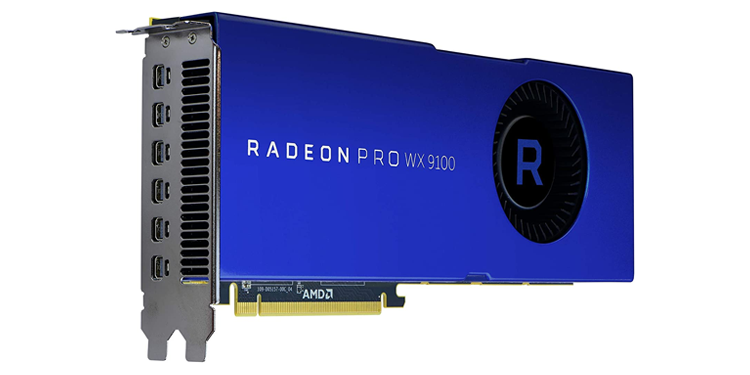
The AMD Radeon Pro WX 9100 is a powerful workstation GPU compatible with Windows and macOS systems.
It has 4096 stream processors and 16 GB of high-bandwidth memory, making it an excellent choice for complex 3D models and simulations. It also supports a number of advanced rendering techniques such as real-time ray tracing, which is ideal for visual effects work.
The Radeon Pro WX 9100 is also known for its reliability and durability, which makes it a solid choice for professionals who demand high-performance hardware.
NVIDIA Titan RTX

The NVIDIA Titan RTX is popular with digital artists and designers. It has 4608 CUDA cores and 24 GB of GDDR6 memory, which makes it capable of handling complex 3D models and rendering techniques.
It also supports real-time ray tracing, and AI-enhanced workflows, which are essential for rendering and visual effects work. The Titan RTX is also known for its relatively low power consumption, making it a good choice for smaller or mobile workstations.
In conclusion, selecting the proper GPU for a 3D workstation is critical for achieving high-quality results. The NVIDIA Quadro RTX 8000, AMD Radeon Pro WX 9100, and NVIDIA Titan RTX are all excellent choices for professionals who demand top-notch performance from their hardware.
Ultimately, which GPU to choose, comes down to individual needs and budget, but these three GPUs are some of the best on the market.
What’s the difference between Gaming and Workstation GPUs?
Gaming and workstation GPUs are designed for different purposes and have different features and specifications.
Gaming GPUs are optimized for real-time graphics rendering and are typically designed to provide high frame rates and a smooth game experience.
They are also designed to support features like anti-aliasing, texture filtering, and dynamic lighting effects that enhance the visual experience in games.

On the other hand, workstation GPUs are designed for professional applications that require high-performance computing, such as 3D modeling, animation, scientific simulations, and video editing.
They are optimized for accuracy and precision and typically come with larger memory bandwidth and more processing cores than gaming GPUs.
They also often support features like ECC memory, double-precision floating-point operations, and specialized drivers that enable faster performance in professional applications.

Overall, gaming and workstations can handle graphics-intensive tasks, but their specific design and feature sets are tailored to different use cases.
Choosing the Right GPU for Your Needs
When considering which GPU is proper for you, it’s essential to know what balance of performance you need. Whether you’re looking for an Nvidia or AMD card, there are options to satisfy needs ranging from workstations and 3D graphics rendering to running simulations or complex scenes.

If performance is your number one gaming concern, Nvidia offers some of the industry’s top-tier graphic cards that deliver consistently high speeds – perfect for heavy 3D modeling or animation projects.
AMD’a line-up also provides powerful solutions that can handle 4K video playback, and gamers will love their Radeon RX card with great reliability and performance.
Ultimately, choosing the best GPU for your situation depends on how much power you’ll need and your budget limits.
Read about Professional Software uses in Movies
Benefits of Investing in a Powerful GPU
Investing in a powerful GPU (graphics processing unit) can provide several benefits, especially for tasks that require intensive graphics processing, apps such as gaming, video editing, and 3D modeling.

Some of the key benefits of investing in a powerful GPU include the following:
Improved Graphics Performance
Provides better graphics performance, resulting in smoother gameplay, faster rendering times, and more realistic graphics.
Faster Video Encoding and Decoding
Accelerate video encoding and decoding, allowing you to edit and render videos faster.
Better Multi-Tasking
Improves overall operating system and operation, allowing you to run multiple applications simultaneously without experiencing lag or slowdowns.
Increased Productivity
Tasks such as video editing, rendering, and 3D modeling can be completed faster, allowing you to be more productive and complete projects in less time.
Enhanced VR and AR Experiences
A powerful GPU is essential for virtual and augmented reality experiences, providing smoother and more immersive experiences.
Future-Proofing
Investing in a powerful GPU can help future-proof and improve your system, ensuring that it can handle upcoming graphics-intensive applications and games.
In other words, investing in a powerful GPU can provide significant benefits in terms of graphics performance, productivity, and future-proofing your operating system.
What are workstation GPUs good for?
Workstation GPUs are designed specifically for professional applications that require high graphics performance and accuracy levels, such as 3D modeling, animation, video editing, and scientific visualization. Here are some of the benefits and use cases for a workstation graphics card:
Improved Performance
A workstation GPU is designed to handle intensive tasks requiring high graphics processing power, such as rendering and simulation. They can perform better than consumer-grade GPUs, allowing professionals to complete tasks faster and run them more efficiently.
Enhanced Accuracy
They are optimized for accuracy, speed, and precision, providing more accurate rendering, modeling, and simulation results.
Large Memory
A workstation GPU is equipped with large amounts of video memory (VRAM), allowing users to easily handle large models and data sets and meet their professional needs.
Error Correction
They typically have error-correction capabilities, for example, which prevent errors or data corruption during intensive computations.
Multi-Tasking
Workstation GPUs are designed to handle multiple tasks simultaneously, allowing professionals and engineers to work on complex projects without experiencing lag or slowdowns.
Certification and Support
A workstation GPU is certified by software vendors for use in professional applications, ensuring that they work seamlessly with popular applications. They also come with dedicated support from the manufacturer, providing professionals with peace of mind and assistance when needed.
Workstation GPUs are ideal for professionals who work in computer-aided design and require high graphics performance, accuracy, and reliability levels.
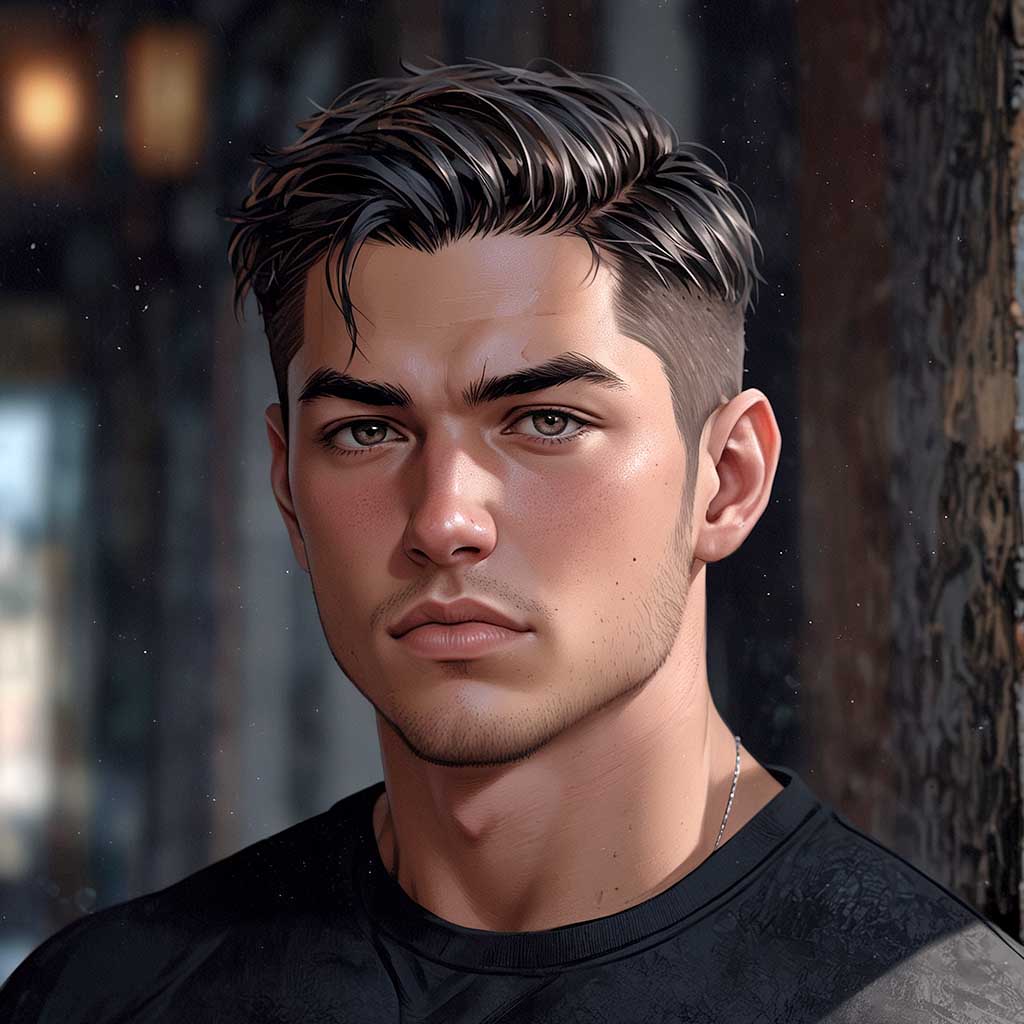
Nyx, Editor at Vertex Mode, is also an experienced 3D Artist in gaming and film, sharing insights on Digital Art and its creators.

