How to create a realistic CG Portrait?
If you aim to improve your CG portraits’ realism, this tutorial is exactly what you need! With over 40 hours of video content, it offers a comprehensive, deep dive into creating lifelike CG portraits from start to finish.
What makes this tutorial unique is its structured approach. Rather than overwhelming you with endless footage, the content is divided into easy-to-follow chapters. Each chapter is paired with audio commentary and edited video, breaking down the fundamental techniques. You’ll learn the most essential skills without getting lost in the details.
But if you ever want to dig deeper, the full, unedited raw recordings are also available. You can explore every subtle move and technique contributing to achieving a professional-grade CG portrait. This flexibility allows you to follow along at your own pace while giving you access to all the little nuances that can make a big difference.
Whether you’re a beginner or looking to refine your skills, this tutorial will provide the tools and insights to elevate your CG art.
Ready to start? Dive in and transform your workflow today!
Here are a few notes from the creator of the tutorial, Wizix.
Note that this is not a beginner tutorial, you should at least have basics knowledge on each software.
Here I’m showing you a workflow, not a step by step software learning.
SOFTWARES
- Maya 2022
- Mtoa 4.2.4 CPU / GPU
- Zbrush
- Mari
- Nuke
- Wrap
Note also you’ll have to get some paid resources like Brush, TextureXZY…
CONTENT
- – 3h30 Hours of Videos Tutorial with commentary audio on each part.
- – 35 hours of video – Realtime – 1440p – (without any commentary)
- – The final scene Maya Project is not included with the Tutorial. To have it please choose the right option.
SUPPORT / QUESTION :
Please, for any question or support post on the Discord.
Be sure to check out Wizix’s Gumroad page for more valuable resources to enhance your skills as a 3D artist.
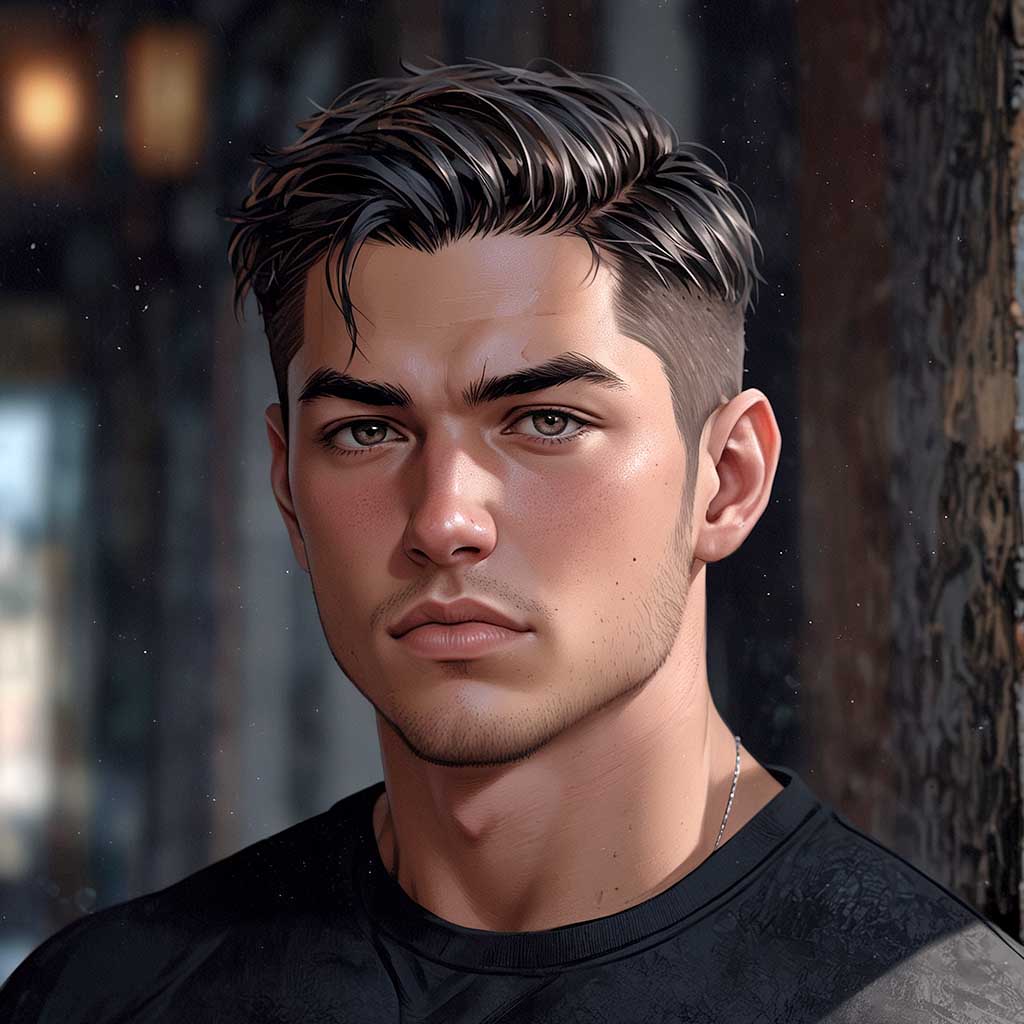
Nyx, Editor at Vertex Mode, is also an experienced 3D Artist in gaming and film, sharing insights on Digital Art and its creators.

